How I Use Remember The Milk
This post may contain affiliate links and Corporette® may earn commissions for purchases made through links in this post. As an Amazon Associate, I earn from qualifying purchases.
I've posted before of my love for Remember the Milk, but it's come up in two separate conversations I had recently, so I thought I'd post on it again.
As a reminder, this is a free, web-based application, and it e-mails you when your “due date” is up. (You can also check items off it before the due date, and e-mail it “to dos” from your Blackberry — it's also available as a free “app” on the iPhone and Android, I believe). I head there at least 4-5 times a week for the following kinds of things:
a) Online purchases – If, say, you've done a lot of online buying recently (cough, cough — great sales, I swear!) — then this can be handy to remember what you think is arriving in the mail, as well as by when. (Or am I the only one who returns home sometimes to be surprised by a delivery of clothes I hadn't remembered ordering?) If I remember, I'll also add “return by” dates as separate to-dos… and if I actually do return something I try to generally ballpark a date (yet another task) by when I should have received the refund on my credit card.
b) Group Coupons – If you're a fan of the group-buying sites, it can be a total pain to remember what restaurants / spa treatments / etc. you've got discounts for, and by when those coupons/vouchers/discounts expire. Enter Remember the Milk… I just throw everything in the bucket and it reminds me what deals are about to expire, by when. (If you're curious what group-buying sites I'm a member of (and want invite codes), click here — there are so, so many! And really good deals. (In fact, the deals are SO good that Business Insider recently(ish) opined that “there are now so many daily deals for these services that anyone who lives in a major city and pays full price for a massage is being lazy and financially irresponsible.”))
c) Expirations – I blogged about this before, but I really do use it to remind myself of expirations — just in the past few months I've been reminded that some prescription eye drops went bad, and that I should really use that quinoa I bought a zillion years ago. (I made a ton of “pork-fried rice” with it, using healthier ingredients, and froze it for later eating.)
d) Paperless Bills – If, like me, you've switched a lot of your bills away from the paper statements (and, like me, you get a zillion emails a day and those reminders tend to get lost in the shuffle), this program can be really helpful. For some, it's because we forget to pay them without the reminder (like, say, my husband's student loans); for others it's because we want to make sure we have enough money in the account for an automatic payment (like, say, the mortgage).
e) Blogging – For blogging purposes, I also use it to remind myself of great things I've seen while shopping/researching something on line and might want to post about it later. (I've found that for this blog, most of the posts are difficult to write far in advance because a lot of the products sell out or have drastically reduced quantities by the time I see something, and I do make best efforts to blog about things with lots of sizes in stock.) (It's also a good “test” — I liked it then, do I like it now also?)
In terms of HOW I use it — I tend to type one sentence reminders in the text box, trying to remind myself of two dates: the date the item ACTUALLY expires, and the date I want to be reminded of it. So I'll type something like this: “use Scoop Street 50% off coupon at B. Smith's near W.46 – expires 10/30/2011 – due 9.1.2011” — it reminds me of the important things (which site I have to go to for the voucher, where the restaurant is, when the coupon expires, and when I want to be reminded of it. RTM will automatically convert that “due 9/1/2011” phrase to a deadline. (You can also say things like “due tuesday” or “due four tuesdays from now,” and the program will figure it out.)
Here's a screencap of my main page:
Readers, do you have a handy to-do program? How do you remember some of the dates/tasks I've outlined above?

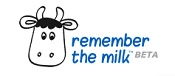
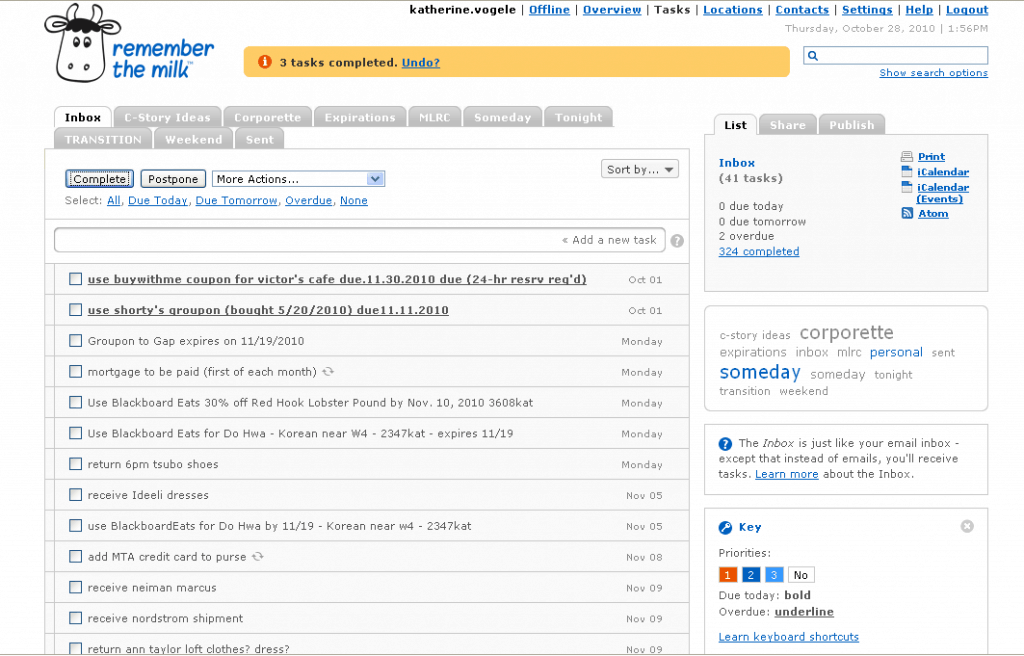
I use Google calendar, which can be set to send reminders. What I’ve struggled with more is a way to send an automated reminder to a group. I’m one of 5 hosts of a weekly game night. I’d like to automatically send a weekly email to all the hosts reminding them of the calendar. (Because we agree on a calendar of five weeks at a time, it’s not infrequent for someone to forget it’s their turn.)
oh — you might be able to do that in RTM — you can “assign” tasks to people. I haven’t yet tried that with the hubs… ;)
Thanks!
Google Calendar all the way. I set reminders for EVERYTHING, with email notifications if needed. I have a calendar for work, for non-work, and for personal reminders, so I can filter them if the whole picture is just too overwhelming.
I have a Filofax planner. I write things down on the calendar. I tried using the calendar and task list on my blackberry for a while, but it took a minute or two to program things in whereas I can write myself a note in ten seconds, plus my planner never buzzes and wakes me up during a nap or turns itself on on an airplane to remind me of my flight landing time. I can’t imagine using a computer-based program for reminders; if I’m near a computer I’m normally at home and don’t need to be reminded of anything.
And honestly, with no offense to Kat intended – has our collective attention span really become so short we need reminders to check the mail or pay bills?
has our collective attention span really become so short we need reminders to check the mail or pay bills?
Oh, yes. But I might just be particularly absent-minded.
Not just you :) I spend my entire day focusing on making sure other people meet deadlines, cross every t and dot every i – I just don’t have the energy to do the same for myself when I get home at night. If there isn’t an email reminder, it doesn’t get done!
nonA,
I have the same issue. I use Outlook for everything. If it doesn’t exist in Outlook it doesn’t happen in my world. Too busy during the day making sure everything gets done I don’t have the capacity to remember some of the little things at home.
I think it’s a question of consequences. Forget a meeting or deadline at work? I’ll get yelled at, but it won’t hit me in the wallet (directly). Forget it’s the 1st therefore the mortgage is due? Late fees.
Back in the day, I carried a Palm Pilot. Given that home and work were miles and worlds apart, the PDA was great for storing info like “phone number of friend-of-a-friend who’s buying the crib whom I need to call from the office.” Weirdly, I had a harder time using the PDA for work. These days I use Google Calendar for personal stuff and work software (including naggy co-workers) for work.
I find when it comes to paperless bills it can be VERY easy to forget because you don’t get the physical reminder (i.e. bill) in the mail.
Same here. I pay everything through my bank’s billpay system so I tend to *assume* that everything has been automatically paid.
I have to write bills and other necessary tasks in my planner, otherwise, like homework back in the day, yes, I will forget about them. In fact, could’ve used my current planner at school way back when, and a whole host of things.
All my bills are auto-pay, except for our two credit cards – and those send me an email reminder for the statement. I then pay it and move the email out of my inbox. Works well.
We use google calendar too, although I have had glitches getting my calendar to show up when my husband is logged in for whatever reason.
For a regular to-do list, I use (1) emails to myself and (2) post-its. I don’t have a smart phone so can’t keep lists on the phone, plus I’d probably get beet-greens-water on my phone anyway.
Just my PSA of the day (especially for attorneys) – if you are using RTM or google calendars for work stuff, or synching it with your work calendar, and/or are sharing tasks / appointments / etc. check your firm’s tech policy and think about any privilege or other issues. I had to tell a friend that it was not cool that I could see her meeting times with her clients on her (what she did not realize was public) google calendar. Would love to use RTM for work, but it’s a breach of firm policy.
Good reminder. That’s the other reason I keep things on separate calendars in Google calendar. I share my work calendar with my assistant, and my non-work one with my friends and family. It is very important that appointments go to the right one! I keep the work one as default–that way if I forget to select a calendar when making an appointment, it goes to the more private one.
I love that I can update and access it from my iPhone. Technology is a wonderful thing.
@ Eponine – absolutely :-)
Well, there are two issues (1) the human issue, from time immemorial, of too much stuff to remember. That’s why I have a secretary. My Dad had a secretary at work to deal with work bills, etc. and my Mom (who is an MD but stayed home a long time then only worked p/t) to deal with home bills. I work the hours he did (and does), as does my husband. I need the help.
(2) The proliferation of electronic mail, information, and bills (and those stupid ridiculously complicated passwords – seriously, I want to know how much bad debt they create). I rarely use checks, and I only check home mail every couple days (it’s a slight hike from my townhouse to the mailbox, and my husband is gone 5 am to 6:30 pm, then is dealing with the Kid, and I’m gone 8:30 am to 10 pm or later – it’s not a high priority).
I’ve very seriously thought about getting (1) a personal assistant type part time person (maybe a college student?) to do this stuff, or (2) an offshore assistant / mail interception service to deal with my personal bills, etc.
I just use my planner. I have tried over the last seven years to go to electronic form, but there is just something about physically writing a task down. It helps me remember to do it, and then I get lots of satisfaction from crossing the task off. Plus, I like being able to control when I take the time to do each task. I can totally see myself getting the reminder on my phone, turning the reminder off because I was in the middle of something and forgetting what my phone reminded me to do.
I use a planner and use post-its for more immediate to-dos. I stick them on the side of my computer monitor and just toss them as the task is completed.
I’m also a fan of googlecalendar.
I like that I can share with s.o. and that when he adds to our calendar it shows up in “his” color on my calendar and vice versa.
I also have a number of “different” calendars–all color coded, so I can turn “off” work (and no one can see that one but me) or “off” family, etc. And then look at the calendar less cluttered. Or turn them all “on” so I can see everything at once.
‘Just downloaded this app for my ipod touch. Thanks so much for the info!
I used to write everything down in a Daytimer (or, DayRunner?) calendar, and I had a great color-coded system that even included cross-referenced for changed deadlines. I loved that system. Then I moved to a new tech-forward company and made the leap to keeping it all on the Blackberry … and I have to say, I love that too. My Outlook calendar is still color-coded (as I have a lot of different categories of events), but the Outlook Task function really works for me.
I never thought I’d let go of my old calendar. What helped get me started was breaking my day into two rounds of tasks — morning tasks and afternoon tasks. From there the system I now use just kind of developed itself.
What really was the kicker for me was knowing that even if I lost my Blackberry, all my tasks and calendar appointments would still exist on my computer and server. I didn’t have that safety with the Daytimer.
This seems too overorganized for me. If I have a coupon, I put it on the fridge and try to remember- if I don’t, big deal. Bills are mostly automated, or I do the remainder together at the end of each month.
I keep a moleskin (tiny planner) for important dates and notes, and I like the old school physical nature. All the electronics are on overload so I can just ignore e-reminders.
Kat, I think you are indeed the only person who arrives home to packages they don’t remember ordering. I order things online so rarely that when I DO I wait for them eagerly.
No, she’s not the only one. I do that frequently.
I do almost all my shopping online, including some groceries. I do forget!
I use ziplist dot com for my various shopping lists (trader joe’s, costco, target, etc.). I start a list, add to it as needed, my sweetie can add what he wants/needs and then I just send it to myself before I go to the store.
Wow. Just wow. I thought technology was supposed to set us free.
As a person who (a) gets roughly 20 calendar ‘invites’ (gotta love that terminology) a day, (b) daily fields another 20 emails among 5+ person groups discussing mutual convenience (or not) of aforementioned ‘invites’; (c) personally (because secretaries, paralegals, associates, et al, are not where the buck stops, I am) spends four hours a week inputting meaningful outlook calendar entries (e.g., brief is due 2 weeks from x day, 1 week from y day, DUE TODAY); (d) processes another 100 or so substantive work related email on a daily basis; and (e) deals with basic domestic issues via 5 or 6 email exchanges daily (eg, please deliver kid x to gymnastics 15 mins early today; pick up kid y @ karate 15 mins late; kid z has special session w/math tutor @ such time) AND who is firewalled at work from all ‘personal’ email and ‘social network’ sites (including this one), I cannot imagine adding something like RTM to my electronic life. In.A.Million.Years. Sorry, my younger corporette sisters and Kat :).
It is hard enough (completely overwhelming) to deal with the foregoing and constant flood of work email (not to mention the guaranteed and inevitable ‘not work
but at work’ email involving somebody’s orphan kittens/girlscout cookie sale/who knows the best process server in Dubuque?), the daily ‘write in’ additions to the printed e-calendar, the 24/7 firm ‘check you blackberry’ requirement and the compulsory (and necessarily separate b/c on firewalled personal email account) ‘check kids’ school reports/track meets/soccer games/orthodontist appointments/birthday parties’ email/calendaring , and boy look out if you have an email address on file with Ru La screw up my in box, or whoever.
Electronic communication and scheduling are nice, and efficient, but at some point doesn’t it become counterproductive? Really.
And the issue of knowing what was ordered, when it will arrive – seriously!
I do most of my soft goods shopping online (because I don’t have time to leisurely browse the actual merchandise in stores or wait for some store to locate the item in my size/desired color in another store) but I cannot imagine needing to be reminded of the order. The merchant sends a confirmation, I file it in a pending folder, the stuff arrives and I keep/return whatever. If – and this has actually never happened – it doesn’t show up AND my credit card is charged, I am thinking I won’t have a problem disputing the charge.
Tell me again why I need yet another electronic nag/baggage system to clutter my already overcluttered e-life (and life in general)? Please. Because I missed something between Eponine’s handwritten calendar (that used to work really well for me until the whole outlook invite thing took over) and a whole nother separate program telling me to remember the freaking milk. I will NEVER ‘forget’ the milk, although I might run out of it…that did happen once (just once) in the last ten years – but I have never, ever run out of toilet paper – and I seriously doubt that I ever will or, more importantly, that I will blow an ‘unblowable’ (eg, jurisdictional) deadline). But if I spent enough time fooling around with tertiary e-calendaring nonsense, I could get there….
Sheesh. Anybody else think we are close to over the top??
Yikes. I think your reaction is over the top.
Ditto. I think maybe she needs a break or vacation. Red flag city.
Suze, I think I feel your pain! The bottom line with technology is that you should use it if it helps you and lose it if it doesn’t. I would end up signing up for RTM and then never acting on it and getting tons of emails I never read and never find the time to cancel (Flylady, Spark, Mint, running forum, etc.) So I’m going to pass on RTM, but I am intrigued by Google calendar. For now, we have two giant whiteboard calendars in our kitchen for our “family” calendar (so we can have current and next month), and we color code family appointments. Obviously, it’s not something I can carry with me, so we’ll see how it works going forward, but it works for now.
Preach it. Outlook Invites can bite me. Seriously. When I receive one, I just write it down on my calendar.
And my Blackberry really did once turn itself on on an airplane in order to remind me that I was scheduled to land. That was the end of Blackberry calendars for me. Who the hell invented a device that can’t be turned off?
I’m with you, Suze and Eponine.
Thanks Anonymous….I know I need a vacation (per the other commentariat) but I am pretty sure it is not forthcoming anytime soon, even if I put it in 97 ecalendars :)> and I do just derive sick pleasure from rejecting a half dozen outlook ‘invites’ a day and writing down what’s important…
I agree. I have a pretty good memory for dates and times, although I do write all work deadlines/appointments on my work calendar. Outside of work my life isn’t so filled that I can’t remember what I have to do without more electronic gadgets.
Personally, I would be dead without my digital calendar.
I use a combo of 2Do (on my iPhone), Outlook (on my office PC and on my office smartphone) and the Mail tasklist (on my mac at home). They all sync together (mac syncs with office smartphone, then syncs iPhone through mobile me and office phone syncs office outlook through exchange, so I only need to put the office phone within a short distance of the mac when I get home and everything is fine)…
I have always have to rely on task lists as otherwise I’m to busy remembering what I need to do instead of doing it.
Add court dates, client meetings, court deadlines (our courtsystem is heavily based on paper documents, allmost all procedures require ‘conclusions’ to be written in several rounds where parties answer upon one and other’s conclusions and those dates are binding, as in: if you miss one, there usually is no way of making up for it).
I need to have a way to keep an eye on my office appointements as they dictate if I have to leave home early for a court that’s a bit further away or if I can take that 8PM hairdressers appointment or not, so without some sort of agenda, I would miss everything.
The task lists come in handy for the conclusion dates (nice overview of what is due, better than having to scroll through outlook looking for the next one) as well as for ‘I need to do X once I get home/get to the phone/get to go online/go to town/go shopping. It helps me keep an eye on things without losing track and make my life easier.
I can however follow those of you that hate them, especially if you don’t have a lot of out-of-the-office-outside-of-the-office-hours-work-appointments. Use what you like, ditch the rest is some good advice!
Wow, we all have busy lives. I thought mine was pretty full until I read some of these comments!
I am another devotee of syncing all my electronics together – I use google calender on my iphone. But RTM sounds like a good program, and I think I’ll check it out.
Along those same lines, has anyone tried the gmail priority inbox? Finding it useful?
If you’d like a tool for managing your time and projects, you can use this web-application inspired by David Allen’s GTD:
Gtdagenda.com
You can use it to manage and prioritize your goals, projects and tasks, set next actions and contexts, use checklists, schedules and a calendar.
Comes with a mobile version too, and with an Android app.
My developer is trying to convince me to move
to .net from PHP. I have always disliked the idea because of the expenses.
But he’s tryiong none the less. I’ve been using Movable-type on a number of websites
for about a year and am worried about switching to another
platform. I have heard great things about blogengine.net.
Is there a way I can import all my wordpress posts into it?
Any help would be greatly appreciated!