Tool of the Trade: Remember the Milk
This post may contain affiliate links and Corporette® may earn commissions for purchases made through links in this post. As an Amazon Associate, I earn from qualifying purchases.
 In this feature, we'll explore one tool that makes the busy woman's life easier in some small way.
Every busy woman's got a growing pile of things to do — immediate things to do at home and at the office. Things to do at some point in the future (update the resume, congratulate Theresa and Ben on their 5-year anniversary, get vacation photos printed). It helps to corral these things into a list. Really! We've unfortunately left our copy of Getting Things Done, by David Allen, at home, but there's a lovely passage in it where he talks about how all these tiny things that must be done nag at your brain, tugging at your conscious (and subconscious) mind until you're exhausted, worrying about all the things that need to be done. His solution (which we've found really does help) is to write EVERYTHING down. Build a system, and trust the system.
We've been fine with using Outlook for office tasks, but we truly love using Remember The Milk for personal tasks. Some great things about it:
1) The service is free and allows you to do the basic stuff you need to do: add priorities, due dates, categories, et cetera
2) There's a Firefox add-in that you can download and integrate with your Gmail account — your to do list is never far from hand
3) You can e-mail additional items to your list (very handy if you've got a Blackberry) as well as text items to your list
4) You can create separate in-boxes — some for checking daily and some for weekly. (We've got ours set up for daily lists like “Personal” (pick up the drycleaning) and “Corporette” (things to investigate and blog about) as well as ones we check less frequently, such as “Someday” (for things that we don't need to worry about — museum exhibits that are closing in 4 months, etc) and “Expirations” (see below). Other ideas for lists: “To buy” lists (for the grocery store, for the drug store, on iTunes, on your next trip to Target or Bed Bath and Beyond), Gift Ideas (divided by person), and more.
5) You can even share the task list with others, “assigning” things to be done. (A modern version of a honey-do list, we suppose.)
6) Nontraditional use: We also have a category for “Expirations” — we can't tell you how often we've bought something at the grocery store or gotten a prescription of something and then let it go bad because we just didn't realize the expiration was coming up. So now, whenever we get stuff that will expire, we add it to our Expirations inbox in RTM. (Just to give you an idea of how far in the future it goes, we've got stuff on the list as far as 2013.) We don't have to check the list more than once a week, but so far it's been a big money saver because we've used stuff that would have gone bad otherwise.
Getting Things Done: The Art of Stress-Free Productivity
In this feature, we'll explore one tool that makes the busy woman's life easier in some small way.
Every busy woman's got a growing pile of things to do — immediate things to do at home and at the office. Things to do at some point in the future (update the resume, congratulate Theresa and Ben on their 5-year anniversary, get vacation photos printed). It helps to corral these things into a list. Really! We've unfortunately left our copy of Getting Things Done, by David Allen, at home, but there's a lovely passage in it where he talks about how all these tiny things that must be done nag at your brain, tugging at your conscious (and subconscious) mind until you're exhausted, worrying about all the things that need to be done. His solution (which we've found really does help) is to write EVERYTHING down. Build a system, and trust the system.
We've been fine with using Outlook for office tasks, but we truly love using Remember The Milk for personal tasks. Some great things about it:
1) The service is free and allows you to do the basic stuff you need to do: add priorities, due dates, categories, et cetera
2) There's a Firefox add-in that you can download and integrate with your Gmail account — your to do list is never far from hand
3) You can e-mail additional items to your list (very handy if you've got a Blackberry) as well as text items to your list
4) You can create separate in-boxes — some for checking daily and some for weekly. (We've got ours set up for daily lists like “Personal” (pick up the drycleaning) and “Corporette” (things to investigate and blog about) as well as ones we check less frequently, such as “Someday” (for things that we don't need to worry about — museum exhibits that are closing in 4 months, etc) and “Expirations” (see below). Other ideas for lists: “To buy” lists (for the grocery store, for the drug store, on iTunes, on your next trip to Target or Bed Bath and Beyond), Gift Ideas (divided by person), and more.
5) You can even share the task list with others, “assigning” things to be done. (A modern version of a honey-do list, we suppose.)
6) Nontraditional use: We also have a category for “Expirations” — we can't tell you how often we've bought something at the grocery store or gotten a prescription of something and then let it go bad because we just didn't realize the expiration was coming up. So now, whenever we get stuff that will expire, we add it to our Expirations inbox in RTM. (Just to give you an idea of how far in the future it goes, we've got stuff on the list as far as 2013.) We don't have to check the list more than once a week, but so far it's been a big money saver because we've used stuff that would have gone bad otherwise.
Getting Things Done: The Art of Stress-Free Productivity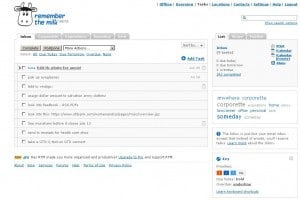

Thanks for pointing out this website! I just signed up, and thought of another helpful list to create: birthdays. I am notoriously bad about remembering birthdays, so now I have it set to re-visit each person’s birthday on an annual basis. How helpful! :)
Absolutely! If you use Google calendars there’s a useful add-in that will link your Facebook birthdays to your Google calendars. The only problem is that it only accounts for the friends on Facebook — which means a) your friends/family who are afraid of the social networking sites aren’t on the list and b) you hear about ALL the people on Facebook who are having birthdays, even if they’re only distant friends (e.g., the girl who sat behind me in my high school home room).
Actually, just found the link to the Facebook application — it’s broader than I thought. I use it with Google Calendar but you can also use it with MS Outlook, RSS feeds, etc. Here’s the link: http://www.fbcal.com/