How to Manage Your To-Do List at Work
This post may contain affiliate links and Corporette® may earn commissions for purchases made through links in this post. As an Amazon Associate, I earn from qualifying purchases.
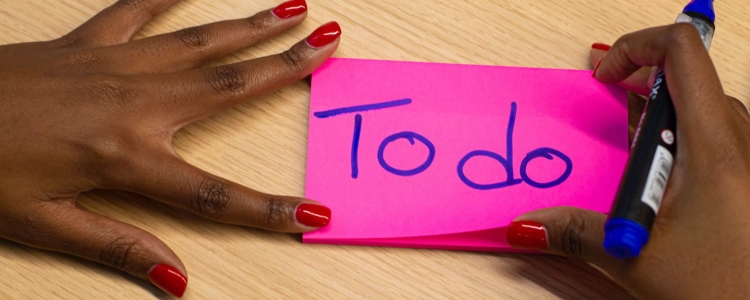
Readers had a great comment thread the other day about organizing work tasks, and we thought we'd round them up today. (Appropriate for a Monday, no?)
What's your favorite way to manage your to-do list at work? How do you organize it, and how do you celebrate crossing something off the list? Are you a paper person or electronic person when it comes to work tasks? (Do you prefer different methods if you're working at the office or working from home?)
The Best Ways to Manage Your To-Do List at Work
Good Ol' Pen & Paper
For me, it's extremely satisfying to cross out tasks with a big Sharpie — and I know I'm not the only one! Readers recommended the Day Designer A5 (small binder) planner (customizable, as opposed to their bound designs); pretty, long notepads (magnetic, spiral, etc.); the Planner Pad; the Mountain Planner Pro; and the classics, Moleskine and steno pads.
Here are some reader tips for paper task lists:
- Build off of a weekly list by writing a new list each day.
- Color-code your tasks (or even use a Kanban board, which you can also do in Trello), using the same colors to categorize emails in Outlook. (Love this one!)
- One reader, an equity partner, noted that she uses a legal pad to list tasks for the next week, writing a new list every couple of days. If she fills up a page, she knows she has too much on her plate.
- A reader in academia plans each week ahead of time, on paper, with each project getting its own list and next steps, and a separate column for admin tasks. She makes daily lists from there.
- Another reader borrowed her boss's system: When you've completed a task, write a check mark, but don't actually cross out the task until it's “done, done,” i.e., when your and your coworkers' parts are finished.
- A reader working in tech said that she writes down overall strategic focuses on paper and keeps that on her bulletin board. Every week, she determines her top three priorities.
Outlook Tasks
If you have to use Outlook for work email, you might as well coordinate your to-do list with it, right?
One reader said she likes this method because it allows her to avoid seeing or thinking about her to-do list if she's not in Outlook. It's easy to set up repeating tasks and to create future tasks to temporarily get them out of sight and out of mind; you can also connect tasks with relevant emails; and once you mark a task completed, it disappears.
Another reader who uses Outlook for to-dos combines it with paper — each day, she chooses her tasks from her Outlook list so that she can also have the satisfaction of crossing things off.
{related: executive functioning tips and tricks}
Bullet Journal
Bullet journals don't always have to be, as one reader put it, Pinterest-worthy. Her more functional bullet journal has a calendar, to-do list, and meeting notes in a single place.
If you're interested in using a digital bullet journal, check out Kat's post on tips for digital journaling!
To-Do Apps
Readers mentioned Liquid Planner and Quip; we've posted before about Evernote, Asana, Remember the Milk, Trello, Basecamp, and other online tools for working from home. (I also recommend checking out Todoist.) Does anyone have a favorite?
Word or Google Docs or OneNote
Sometimes you don't need all the bells and whistles of a to-do app.
One reader who handles a lot of projects mentioned that she uses a Word doc with various sections: (1) a list of tasks assigned to people (i.e., reminders for her to follow up as needed); (2) a daily list of tasks that she prioritizes and adjusts as the day goes on; (3) a list for the next day, which she adds to during the current day; and (4) a “quick hit” list for quick emails, calls, and so on.
If you don't want to have to remember to keep saving your document all the time to save your to-do list from “Not Responding” purgatory, use one reader's tip: Make your daily to-do list in an Outlook email (to be sent to yourself for the next day); if Outlook crashes, you won't lose the draft.
Another reader said she likes to use OneNote for tasks — with color coding in red, yellow, and green. At the end of the week, she makes a shorter paper list of tasks for the next week.
I've just started using a Google Doc. Right now, it has “Today,” “Tomorrow,” “This Week,” and “This Month.” I'll probably keep longer-term tasks on paper and transfer as needed. (Did you know that Google Docs has a checklist function? Somehow I didn't until last week! If you click the box, the whole line shows up in strikethrough.) And if you want to share your list with anyone, you can keep the permission on “view” to prevent anyone from messing up your doc.
Readers, what are your favorite ways to manage your to-do list at work? How to you organize your tasks and your time so everything gets done?
Stock photo via Stencil.

teuxdeux.com – simple, attractive, affordable, reliable, and now has a good Android app, as well as Apple. Seem like really nice people, too. I think I learned about this one here about a hundred years ago. I’m in big trouble if they ever go under.
I’ve kinda just gone to daily paper lists every since the pandemic. I’m not travelling enough to worry that I won’t have it with me.
For things I might need while out running errands or for shopping lists, I use google Keep. I like that you can easily share a list with other people, that it’s very well indexed for searching, and how it uses labels and hashtags.
I use paper and have smushed together a few different systems to create my own printable planner pages for a disc-bound binder. I like Ink & Volt for setting for yearly and monthly goals and a combination of the Full Focus Planner, Day Designer and Panda Planner for weekly and daily planning pages. I start a new list every week, using bullet journal principals, and then set daily top three priorities plus other stuff to get done and lay out my schedule and to-do list for the day using time batching techniques. It sounds like a lot but it’s the best way I’ve found to calm my anxious mind and be more productive and sleep better at night knowing I’ve done the best I could during the day.
I use a simple $8 Monday-start weekly planner. During the last 15 minutes of the work day, I write down the to-do list and deadlines for the next day, with meetings and appointments on the bottom of the day. I usually have less than ten tasks for each day and have very few meetings so that works for me. I highlight the tasks as I finish them and add new tasks as they come up during the day.
I use a mindmapping tool