Tips for Digital Journaling
This post may contain affiliate links and Corporette® may earn commissions for purchases made through links in this post. As an Amazon Associate, I earn from qualifying purchases.

I have recently gotten into digital journaling, and I'm doing better than I have in years (possibly decades) at keeping track of to-dos, goals, and habits, and just keeping a personal diary. I especially love that when I move to a new journal, everything can easily be PDFed, and (at least with my app) my handwriting is searchable.
Have you tried keeping a digital journal (or digital bullet journal)? What are your best tips on digital journaling?
A Quick Note on Why I Love Digital Journals
I think there are three big reasons why I love digital journals:
First, the science says that writing things out by hand helps you process them better (see, e.g., this Guardian article). I don't know if that's true or not, but I do feel a lot more connected to my thoughts (if that makes sense) than I do when I'm trying to work things out in, say, Microsoft Word.
Second, I'm such a dork, but I love stickers. I have a variety I use throughout my journals — some to keep track of habits or mood (where I actually color them in as I go), some to motivate me or remind me of my goals, some just to look pretty on the page.
The third reason why I love digital journals: Everything I need is in GoodNotes. My bullet journal actually has a zillion tabs, and that's the main one that I use, but I don't have to worry about where I've left the clipboard with my worksheet, or where my task journal is, or where's the journal that I use for taking notes on calls.
I should also note here that I've always been intimidated by the idea of bullet journals in the past since so much of what you see of them is beautiful, hand-drawn layouts from super creative people. Meanwhile, my handwriting is ugly and I can barely draw a box if you give me four squares. The great thing about digital journaling is that Etsy is filled with gorgeous layouts and lists, allowing you to create your perfect Franken-planner. You can also create some of your own in affordable programs like PicMonkey, WordSwag, and more.
Tips on Digital Journaling
Step 1. Buy and download GoodNotes
I mentioned this in our post on how to cut down on printing at home — I originally got into GoodNotes for keeping a digital food diary and then fell in love with it for the ability to mark up paperwork I didn't feel like printing out. If you're the kind of person who takes a lot of self-help classes with worksheets and things (e.g., No BS Weightloss or the Take a Break program for drinking), this is also tremendously helpful!
The app is currently $8, so it isn't a huge investment. Note that there are other apps you can use — OneNote, Evernote, and even other digital journaling apps — but I'm most familiar with GoodNotes for digital journaling.
Step 2. Get an Apple pencil or other writing device
This can be pricey — truthfully I have one actual Apple pencil ($94) and one dupe ($27), and because the dupe is at my desk I tend to use it more. I actually purchased a $9 dupe at one point — I'm not entirely sure where it is right now, but I really hated it. (I think I gave it to my son to use to play around with the art app Procreate. You can also use Procreate to make fun images for your planner, fwiw.)
If you find your Apple pencil (or dupe) uncomfortable, or you worry you'll lose it, you can get a writing grip like this one, which I bought — no complaints.
Step 3. Start a fresh template, or hit Etsy to start downloading
You can actually start a fresh template very easily in GoodNotes, but I wasn't entirely sure what I wanted, so I hit Etsy. Some of the things I've bought include:
- this tabbed digital bullet journal ($5) — it's blank, undated, and uses the signature square dots,
- a separate digital sticker journal ($7) — I'd watched a video about how to keep all your stickers in a separate journal; this one is very pastel-y. (You could also just use the first journal for this!) The goal here is to collect the stickers you're going to use in one place, but have it separate so it doesn't make your main digital journal too “laggy” or heavy.
- stickers — my first stop was Pinterest to pull all of those beautiful graphic quotes and other things that I've collected into the Motivation board. You can buy inspirational/fun stickers at a lot of places (like BloomPlanners, pictured below); you can often find them available to download for free if you sign up for email lists; and you can also find fun charts and templates to use. Some things to take a look at include cleaning charts, mood trackers, and weekly/monthly layouts. Sellers I've heard readers sing the praises of over the years include ShePlans, Bloom Planners, and more.
Step 4. Decide how to set up your digital journal
I'd never kept a digital journal and wasn't sure what would work for me, so I did some Googling. The current setup for my digital bullet journal is this:
TOP TABS
Future Log (I never use this but it's supposed to be really helpful! Maybe in years that are not 2020?)
Yearly Notes – I keep:
- a self-devised cleaning chart, and try to do one or two things on it every week (inspired by our discussion on how to deep clean your house!)
- a yearly planner I got from another planner, with goals for professional, personal, health and fitness, fun & recreation, and interpersonal goals
- a list of projects around Casa Griffin
- A chart where I keep track of various numbers like money spent on groceries, days in cycle, # of days in the month I moved my body
Monthly – I've lately been trying to do two two-page spreads each month: (1) a brain dump with goals, “what success looks like,” and next steps on big projects (pictured below), and (2) a monthly review. The monthly review template I'm using right now is this one, but I might create one that fits my uses a bit better. I also use a “romance book bingo” sheet that I found on Twitter. (I need a protagonist who plays something other than guitar or piano — and I think I just started a book in which bagpipes are involved. Eeee!) I've also tried an Eisenhower quadrant but didn't like the setup I created; maybe I'll add that to my monthly goals.
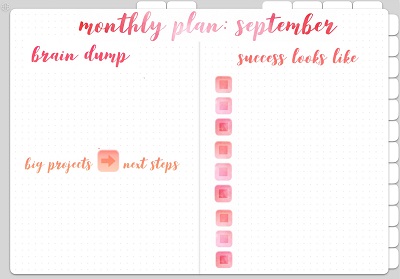
An important note for both the monthly and weekly tabs: Because of how you click on tabs, I tend to add pages to the FRONT of the section rather than the back. That's just the way I'm doing it, though.
Weekly – This is where I spend the majority of my time, to be honest, mostly because I don't find daily tasks/to-dos as effective (at least for me). Each week I make lists of to-dos for the kids, the blog, and “other,” I plan dinners for the next seven days, and I keep a chart of “money spent” that I move from week to week. I'll usually add some stickers here, and I might have other lists or notes regarding one or two of my tasks. One of my favorite ways of tracking to-do list items is to color something in (like this grid) with the different colors symbolizing different weekly goals/habits I'm working on. Went to bed before 11:30, listened to podcast, did something on to-do list, moved my body, spent quality time with kid, etc.
{related: how to keep track of different to-dos}
Journal – This is the more traditional form of “diary.”
The final tab is currently “Milestones and Memories,” but I don't use it very much because it's already part of my monthly review template.
HORIZONTAL TABS
Meal Plans/Weight Loss Notes — I spend entirely too much time thinking about weight loss (I keep gaining and losing the same 2 lbs., hooray) but this is where I spend a ton of time tracking habits, weight, workouts, and more. I also have a “Moods & More” tracker I created myself to vaguely keep track of my family's moods, the kids' behavior, and possible related issues like weather, sugar, allergies, and other ailments. The bigger template I use each week for my meal planning is here (one I created myself; it's just a table). This section also has my massive sheet of all the different meals we make organized by theme, as well as scribbled notes on recipes I'd like to try, ingredients to use in the freezer, fridge, or pantry, and more. I still use this silly workout tracker I got in law school.

Workouts – I mostly just scribble notes on what I did each day, whether it's “Fitbod App” or “Les Mill Body Combat 68,” or whatever. I've also imported my spreadsheets from NROLFW and my “leg day” spreadsheet, but because I'm recently using the FitBod app I'm not using those.
Television/Movies/Books – I have a whole tab for this, but I'm not sure I really need it. When I create my only monthly review planner I might add it in there. You can get really lovely planner sheets to keep track of books read, books you want to read, and more.
My next step I think will be to go back through the various lists that are sprinkled in B-Folders (my Palm pilot replacement), OneNote, Evernote, and my iPhone, and figure out what is going to be best to keep in my digital journal. I kind of forget about what's there.
(Tabs I'm not using but might be helpful for you as you consider how you'd want to set up a digital bullet journal: “Inspiration,” “Quotes,” and a few more I'll have to look up. I used Microsoft Word and a “pretty” font to make headers for the front of each section, but that's me.)
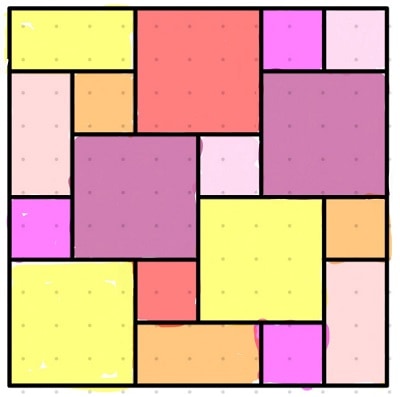
A few random tips on digital journalling:
- You can pinch in and out to increase the writing area; when you zoom out again it looks like you actually have nice handwriting.
- If you color in/fill out a chart or template, you can move it to a different place in your journal by drawing a lasso around it and then clicking “take screenshot.” You can then crop it either as a rectangle or in freehand style. So, for example, my finished tasks and habits chart from a week ago is pictured above. (I am… obviously not a perfectionist. Although! if you are! you can either a) zoom way the heck in and do it carefully, or b) use the pen in white to “clean up” places where you go outside the line.)
- If you do end up importing homemade stickers that have multiple stickers per image file, you can just copy/paste the entire “sheet” from your sticker book or camera files, and then crop them as a rectangle or freehand.
- Don't let your journal get too big, or it'll be difficult to export in PDF. Separate from my bullet journal, I also keep a digital journal for food diaries and the like, and three months of daily sheets is apparently too much.

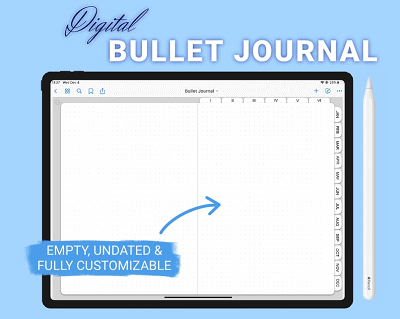
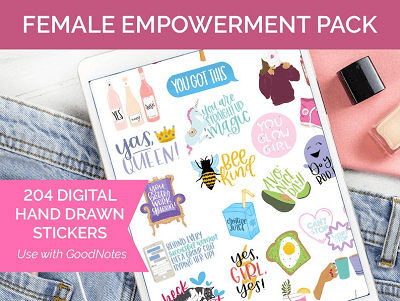
These journals are interesting. I’m always looking for better ways to o get organized. I was thinking about creating some journals specific to my piano and guitar practice. This might work very well for that. I love your blog! Thank you for sharing!