Open Thread: The Best Apps for Helping with Information Overload
This post may contain affiliate links and Corporette® may earn commissions for purchases made through links in this post. As an Amazon Associate, I earn from qualifying purchases.
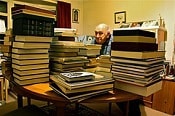
I'm curious, ladies — am I the only one who is crushed by the overwhelming amount of information hurtling my way on a daily basis? I get about 600 emails daily.
Every time I log on to Facebook or Twitter I end up throwing at least 5 new articles onto my “read it later” list via Pocket (which now has something like 1150 unread articles). Pinterest seems like a bottomless pit of recipes and DIY projects that I know I'll never try but decide to Pin anyway. Not to mention the numerous magazines I get monthly, and the 1000s of RSS feeds in my Netvibes reader.
(In fact, when I first started this blog I swore I would never do more than a few posts a day because I had stopped reading other blogs like Jezebel and Gawker, overwhelmed by the sheer number of posts every day.)
So… how do you deal with information overload? I have a few suggestions, but I'm really curious what you guys do — do you rely on certain apps? Do you have methods (like maintaining inbox zero, or declaring email bankruptcy on a regular basis)? What helps?
{related: what media do you pay for? (2021 discussion)}
How I Limit Information Overload
For my $.02:
– I still do swear by Pocket (formerly Read it Later) for cutting down on distractions at work — every time I see an article I want to read I just use the handy bookmarklet and throw it on my reading list, telling myself I'll read it later that day.
– I also still use Leechblock religiously, which at least limits my time on Facebook and other social media that can suck me in during the workday. (It's scary how much damage I can do when allotted 2 minutes on Facebook each hour.) The app isn't so great for slideshows or videos, but otherwise I really like it.
(Update: I now use Morphine instead of Leechblock, you can read about it in our post on browser extensions that help you minimize distractions.)
– Basic Gmail filters. First, I have all of my newsletters go to a separate email account, all of which is filtered automatically to a folder called “To Delete Eventually” (or TDE). I used to go through, select 50, do a quick read-through of the subject line, and then unselect the ones I actually wanted to leave for later.
Then I realized that there were some that I almost always wanted to read (Google alerts on “corporette” and so forth, consistently good content from Daily Worth, hyper-local news from the Brooklyn Heights Blog, age-appropriate content on my son from Babycenter) and so I set up special filters on those so they would be automatically starred.
So now I select the unstarred ones in a batch of 50 — and it does save me a bit of time. (It can still be days before I get around to reading them, but so it goes.)
– The Mailbox app (for Gmail only right now) really is all it's cracked up to be. I set it up for my work email (I use Google Apps for Business or whatever) and I love the way I can schedule emails for later (tonight, tomorrow, a week later, later this month) to help me prioritize what's in my inbox, and the gestures all make it super fast.
I use a Windows computer and an Android phone so right now I can only use the app on my iPad, but that's good enough for me. Super helpful. I haven't integrated my personal email account with it yet, but after seeing how helpful it was to have a super small inbox I've just done my version of email bankruptcy (I archived all 1500+ messages that were in my inbox) and moved a few that I remembered where important back into it.
– Kippt. I've literally just found this service (and apparently there are a lot of them out there), but so far I like the concept. See, a lot of what I throw on my Pocket reading list are things that will be good to think about when the time comes — business strategies (SEO, Pinterest, etc), tech stuff (stuff about Facebook's new news feed, suggestions on how to integrate API codes, design ideas) — and it overwhelms the reading list.
I've previously thought about throwing it on my Pocket reading list and then archiving it immediately, but maybe categorizing things in a separate service like Kippt will be easier.
What else have you found to handle information overload, ladies? Are any of you at the level where you've found success in outsourcing most of your reading to an assistant or something like that?
(Years ago, when I was an editorial assistant at Family Circle, one of my jobs was to flag about 30+ magazines and newspapers with items of interest for the editor in chief… I tried having a virtual assistant do it for me when I had a general VA a year or two ago but I didn't find it saved me any real time or energy, but maybe that was just a bad setup…)
Pictured: 255-365 (Year 6) Books, originally uploaded to Flickr by Georgie R.

I am vigilant about not subscribing to content I don’t want put in my face. If I don’t receive the constant sale emails from jcrew, I’m not triggered to waste time browsing final sale items that I refuse to buy anyway. If I don’t subscribe to blogs/comments, I can spend time looking through my favorites only when I have a few minutes to do so. I do have some articles saved in my Read it Later, but only a few at a time — if I’m consistently skipping the same ones, I decide that I must not want to read it that badly after all and out it goes.
But, I’m a total neat freak (electronic and physical) and can’t stand having extra anything (well, maybe other than shoes…) hanging around.
I’m with Cat. My basic control method is to simply not allow the stuff into my life. I only have so much time during the day, and do I really want to spend it all processing random information that I don’t need? I only receive e-mails from about 3 or 4 stores that I really like. I don’t subscribe to blogs – I just read them when I have the time. I don’t do Pinterest at all, though I do save things to Evernote if I see particular items that I am sure will be useful to me later. I’ve just decided I don’t need the constant bombardment. It doesn’t add to my quality of life.
Agreed. Cut out the information. How much of that do you REALLY need?
– Personal Emails: I vigorously unsubscribe from most email lists, and I only look at emails once. Either respond, delete, or copy info into my calendar/tasks. My gmail inbox is consistently less than 10 emails.
– Blogs: I use Feedly and their folders. I have 2-3 that I read most days, and they’re in one folder. The others are nice-to-read, and I’ll just scroll through by category if I have time. If I notice I’m skipping certain posts from the same blogs, I move them into a “potential delete” folder. Every so often, I scroll through the last 10 posts. If I’m not interested, I delete.
– Pins/Ideas: I use Pinterest to house my ideas because I like the boards. But I’m probably one of the few who doesn’t do a lot of browsing on the actual site. Most of my pins are created by me from a website I was browsing and wanted to save. I also keep articles here too, and delete the pin once I’ve read (unless I want to keep it for some reason… then I modify the comment to highlight why I’m keeping it.)
– Social Media: I use it to keep tabs on family/friends. But I don’t actually care about 400 people and 100 companies. So I’ve deleted most people and almost ALL companies, and I’m able to keep relatively updated on my phone during bathroom visits.
And forgot to mention,
Magazines: Unsubscribe or transfer into a digital subscription. If you have a huge pile you’re not caught up on, then why pay for them? Pick 1-2 that you actually make time to read each month and get it digitally so you can have it wherever you take your iPad/reader. Catch up on the commute or in dr offices (instead of the stupid magazines there).
Gmail folders, skipping the inbox (shopping and political are my two) are key for me. But Kat it sound like you need to cut down on the amount of information you are trying to process.
Evernote! you can email things to notebooks, or clip them from the Web, or save directly to EN. Public and private notes/notebooks for sharing with family and friends or keeping to yourself. I have folders for everything… the one that makes me happiest filled with notebooks of destinations, so every time I see a restaurant/hotel recommendation for someplace that sounds great, I file it away for future vacations.
For you Evernote fans, what do you use for a blog reader? I used to use Feeddler, because I loved how seamlessly it synced with Evernote. It had a “send to evernote” option where I would put my evernote tags right on the article without leaving Feeddler. Feeddler died with Google Blog Reader, and I’ve yet to find a blog reader that works like Feeddler did. The best I’ve got is to email the article to Evernote, but then I’ve got to go in Evernote and organize by tabs. Plus many only email the link to the blog post, not the entire blog post, so I can’t search for it in evernote later unless I go to the blog and cut and paste the content into evernote.
I know everyone recommends Feedly, which I’m using only because I haven’t found anything better, but not only does it not sync with Evernote, but I find the interface kind of sucks and I don’t get the hype.
Thanks in advance for any suggestions!
Agreed, I now wonder how I survived without Evernote! I use it for so many things. I do really need to set up a new reader so thx much for all the tips on that. Also LH did an article this week called Seven Ways to Manage Email So It Doesn’t Manage You: http://lifehacker.com/seven-ways-to-manage-email-so-it-doesnt-manage-you-1126528372 so that’s timely!
I was just having this discussion last night. There are a couple of blogs I read every day, which just I constantly have a tab open for on my phone, iPad, and computer. I have probably 10-15 that I like to keep up with that are only updated a few times a week. I created an email account and subscribed by email to those. When the email comes, I usually scan it to see if I want to read it then either delete it, read it right then, or leave it in my inbox to read later that day. I normally make it through most/all of my email every day or two. If its something I’ll want to refer to later, I move it into a folder or put it on Evernote. It works ok for me but I’d love to hear other ideas because I’m sure there is a better way.
As for Pinterest, I try to bake something I’ve pinned about once a month. I bake almost every weekend so this isn’t a big issue for me. I love having a huge list to scan through to pick whatever strikes my fancy that day instead of trying to figure out what I want to make and searching for a recipe.
I set up email rules in outlook – helps keep it to a dull roar:
– if my name isn’t on the email (ie sent to a disti list), it goes to a separate folder
– if I’m in the cc list, it comes up a different color vs if I am in the to list
– rigorously unsubscribe to everything I can
I use Evernote for just about anything, including work stuff (Hansard is so much easier to deal with when you can just capture the whole webpage). I store recipes in Evernote as well so I can go through and get dinner inspiration.
Definitely field specific but Nvivo is fantastic if you deal with massive quantities of PDFs and want to be able to tag and retrieve text.
Someone recommended Avocado.io for couples and I installed it and love it!
Unrollme collates your subscription emails and lets you autoarchive them.
I think the thing for me is commiting to a system and using it properly rather than leaving a big file of ‘to be filed’ or ‘to look at’
I use AOL Reader to keep track of blogs. Most of them are beauty/fashion or food blogs. Since Google Reader went away and I lost all my starred posts, I started using ZipList to save recipes all in one place.
I subscribe to a few magazines, and when they arrive during the week I set them aside to read on the weekends when I have time to relax.
I rarely go on Pinterest. I will log in to search for specific ideas (like looking for furniture for our new house or hairstyle ideas) but I don’t spend hours on there pinning images. There are lots of cute DIY and craft projects on Pinterest, but I know myself – I will never make the time to do any of them so I just don’t pin things like that.
I’m at the computer all day for work, so when I get home and on weekends, I rarely go online. I’ll check FB or Instagram from my phone, but that’s about it. I’ll check blogs, etc during breaks at work. For me, having time away from the computer is refreshing.
For me, step one is purging. I went on a massive unsubscribe rampage a few months ago and I felt so much better afterwards. Everything that was left got assigned a Gmail filter called “Shopping”. My phone does not buzz or chirp when these messages arrive. The new Social and Promotions tabs have cut the number of unnecessary buzzes/chimes down even further, so now my phone only notifies me when I get a real email (which is rare for my personal account). I try to regularly update my blog subscriptions so I see only what I really enjoy reading. If a particular blog posts A LOT, I have to really like it to keep subscribing to it. I signed up for Pinterest a long time ago but got bored with it within a few days.
I think one of the keys for me has been to tell myself “if I need X information, it will be available to me later when I seek it out”. I’m sure there is a more eloquent way of saying that. So, if there is a sale at BR, I will find that out when I actually visit BR and NOT when I get the daily sale email. If I need a cupcake recipe, I can google for one – I don’t need 100 of them on Pinterest. Kid activities? I can search for those too. Just think about what information you absolutely need in your face right now and what information you can seek out later if you need to.
If I’ve been away for a while and the Feedly (formerly Google Reader, sigh) numbers have gone completely crazy – it is a matter of going through the categories I’m least likely to want to catch up on and just marking them read without actually reading them. This is, for example, categories where it does matter slightly when I read it (News category from NY Times, etc. is always the first to go here.)
Other categories get zapped through at various times – and bookmarks for those things I need to do something about (blog or want to read more carefully later) .
I am on Pinterest, but I really never use it. It’s a huge time sink with very little return for me.
Hi Kat, this is a great topic! fyi all – you can also use Boomerang for Gmail if you have Android or want to use it on your Windows laptop. It’s like the Mailbox App that Kat described above, but it’s for Android. Currently integrates with Gmail and Google Apps accounts ONLY. And you need to use Chrome or Firefox. Free app. http://lifehacker.com/lifehacker-pack-for-android-2013-our-list-of-the-best-819094535
Hi there – I have the summer off in btwn wrapping up b-school and re-starting work. I spent time investing in stream-lining the online clutter. Stuff that hasn’t been mentioned yet —
1) unroll.me – works with gmail, sends one email a day with lower priority emails it’s been collecting (facebook/linkedin notifications; airline sales, etc). Easy to scroll through and delete that one email, and it doesn’t trickle in / distract throughout the day. Really reduced volume.
2) mailbox – In addition to the defer feature, which I *love*, I also have a folder here called “to-do” where I put emails or notes-to-self about, well, to-do’s; I also set up gmail so that these to-dos appear below my inbox on my start page so it’s in my face.
3) Lifehacker had an article recently that argued for setting up a few buckets to keep specific things rather than using a catch-all like evernote (which I find SO slow and clunky, and encourages me to over-save). http://lifehacker.com/5666954/avoid-everything-buckets-aka-why-i-cant-get-into-apps-like-evernote. Instead, I thought about what all I collect and figured out the best places to store them. All recipes live on pepperplate, which is a great recipe manager. Dropbox for files; pocket for articles to read on the commute; simplenote for quick tagged notes / project lists / archived articles / reminders on what I need to talk to mom/bf/whoever about. These all sync across my devices.
There’s an Outlook plugin I use called Boomerang, which looks to be similar in function to the Mailbox app; you can schedule dates/times for emails to appear flagged and unread in your inbox. It works perfectly with my company’s Exchange server.