This post may contain affiliate links and Corporette® may earn commissions for purchases made through links in this post. As an Amazon Associate, I earn from qualifying purchases.
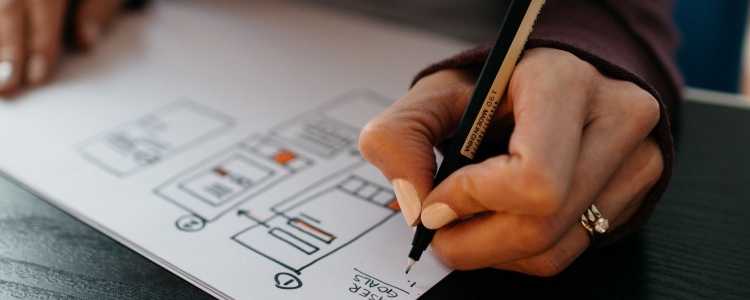
Which are the perfect planners for smart, busy women, ladies? Reader D wonders if she has to make her own Franken-planner to find the absolute best planner out there… Here's her question…
I realize this may be a bit too late to be useful for the upcoming new year, I would love to see a post regarding the various paper calendars/planners Corporette users prefer. I was digging through archives and read the entire post/comment thread regarding notebook and legal pad preferences, and I thought a similar thread about planners would be just as interesting. A girlfriend and I struggle every year with finding the “perfect” planner, to the point we try to cobble together some sort of Franken-planner on our own. We've actually discussed starting our own company to remedy this problem.
Actually, for people who can afford to wait, mid-January is a great time to get planners and calendars on deep discount — so let's talk about it. Readers, what is your favorite planner/calendar system?
{related: how to find the best planner for you}
My Perfect Planner Would Have…
Personally, I use a number of systems… so maybe a Franken Planner is needed!
{Update: read my answer to a Franken Planner — my best tips for digital journaling!}
Daily planning: As I mentioned, I recently gave up my Palm Pilot and switched to an Android phone. I looked around for a good calendar program, and came up with the following solution: I use Google Calendar (for free) and sync it with Pimlical (which cost about $25 if I remember correctly). Google Calendar is great because it gives me notifications on my Android, my iPad, by email, and more — it's very hard for me to forget appointments or whatnot with the system! Pimlical is great, though, for a more permanent record of what I was doing and when.
I tend to take a lot of notes in my calendar program — for example, every time I see a doctor I record my vitals and any topics discussed on the appointment in Google Calendar. Oh: another thing that's nice about Google Calendar is that I can invite Outlook users to events — so when we book an airline flight, for example, I can instantly give my husband the details and put those on his calendar as well.
Longer distance planning: Something I've done for a few years now is to use my Palm Pilot software to print a yearly calendar, with each month getting its own page. I liked Palm because each day was a big enough block that you could write in it, but with only 12 pages the whole “packet” wasn't too huge or crazy to actually use. I always put all vacation days on it — federal holidays and the like — and would primarily use the packet to plan vacations. (When vacation details are finally set I put everything relevant into the Google Calendar.)
When I was planning my “maternity leave” for Corporette I used the planner to keep an eye on which posts I had scheduled for which day, which needed more editing, which days still needed a post or two.
I also have a big monthly calendar (I keep getting Snapfish ones for family pictures and then gave them as gifts to my parents, my in-laws, my grandmother, and my brother) that we hang on the wall — I also write friends' birthdays on that one (and, um, decorate it with stickers, because I like to indulge my inner 8-year-old). (I've written more about my best tips for how to get started with digital photo projects if you're interested!)
It's great for glancing at the calendar occasionally to see whose birthday is coming up, what the date will be next Wednesday, etc, etc. Something I really liked about Snapfish was that I could select individual dates to recognize — and so, for example, I have a picture from our wedding album on May 30 to commemorate our wedding anniversary… for each grandparent's birthday I have a picture of him or her holding my son… it came out really nice. (After coupons and the promotions they had going on, each calendar only cost about $9, so it was more about the time invested to make it… but I'm really glad I did.)
Finally: I have a little teeny calendar at my desk that I got through Vistaprint — basically each day just shows me the monthly calendar (just the big numbers) and a picture (of course this one is baby-themed as well). (Just an FYI: Vistaprint is offering 50% off all custom-printed calendars, including little desk-sized ones like the one I got.)
The other big aspect to planners are tasks, I suppose.
I've written before of my love for Remember the Milk, but I tend to use that for longer distance planning rather than actual things like “remember the milk” (it seems more efficient to either a) directly add it to my cart in Fresh Direct, b) head out to get some, or c) text my husband to pick up on his way home). I use it for TPS reports (if I see a cute dress for a Splurge, or in a certain price range), as well as to manage my growing addiction to ordering things online (i.e., remember that X is to arrive in Y days, you should get a refund for $100ish in 3 weeks, etc). Beyond that I use Post-Its, to be honest.
I know my brother just spent a fair amount of money on a good iPhone app to implement the “Getting Things Done” system, but I can't remember the name of it now — I'll update this when I do.
{Update: we rounded up readers' favorite paper planners!}
Readers, what is your favorite planner/calendar system? Do you share calendars/planners with multiple people, i.e. your secretary or your significant other? Do you have multiple systems, like I do?
Updated stock photos via Deposit Photos.

Lourine
When I was younger, I had a “Day Planner”, but now I rely on my IPOD. It has everything I need and more.
My Boyfriend gave me the IPOD, and he won’t let me forget it. You would think that $299 was the same as a 2 Karat ring, but I keep telling him that’s its not and that is what I want. So far, he has not come up with the 2K ring. In fact the only ring he has ever left for me is the ring he leaves in the bathtub after he bathes.
anon
Hi, Ellen!
Yvonne
Well how long have you been asking about the 2Karat ring?? I am wondering what is up with these types of boyfriends these days.
nicolle
That’s awfully ungrateful of you I sincerely hope that was a joke
Amanda S.
I used a paper daily planner for years (my favorite was At-a-Glance), but switched to digital-only when i got my first iPhone in 2008. I use iCal for my main calendar on my Mac, which syncs automatically to my iPhone using the iCloud. For tasks, I use TeuxDeux, which has one of the most streamlined interfaces on the iPhone and on the web. I like that it is a day-centric to-do list, but still has a section for “someday” tasks that don’t have a due date. And, I like that it allows you to see completed tasks with a line struck through it, because crossing off tasks is so satisfying!
KL
I am in college and live by my Google Calendar. I access it on the go from my ipod touch (have not yet succumbed to paying for 3G) since the whole campus has wireless access. The online GCal app isn’t very efficient–although better than syncing with Apple’s default calendar app, which refused to show half of my calendars–so I’ll look into Pimlical.
KL
Doh, just realized that Pimlical is an Android app. Anyone have recs for a good iPhone calendar app that syncs with Google Calendar? I want to be able to edit individual events, ideally including the ability to delete just one event in a series while maintaining the integrity of the series, and quickly check what events I have scheduled for a specific date.
meme
You can do all this through iCal (at least I do on my iPhone 4). I have 4 separate google calendars with all synced to iCal. I can perform all the functions you mentioned. Did you try syncing by setting up your google calendar on your iPad as an exchange account?
KL
I don’t remember how I had it set up originally, except that I had issues getting all of my subcalendars to show up. I will try again though, as an exchange account; this is the second time that tip has been mentioned.
anon
I had that issue for a while. I think you go to m. google. com on your phone in the web browser to select which calendars you want to see
KL
Also–I wish I could edit comments, because I keep thinking of new things to say–I want to mention that I use GCal for EVERYTHING, both events and tasks (homework/test dates/deadlines). For a while I had a paper Moleskine planner for tasks, but once I got my iTouch, it was easier to keep everything organized through… 8 different GCal calendars.
A Regular Lurker
I believe I saw a comment on here recently that your GCal sub-calendars will sync to your iCal/Apple devices if you change the settings on your Google account to “exchange” instead of “IMAP.” I haven’t gotten around to trying it myself yet, but it might solve your problem. With any luck, the person who posted that advice is still around and can correct me if I’m wrong. :)
OP
I am the OP from a couple weeks ago who mentioned that when you set up an iPhone or iPad, you need to set up your google account as an exchange account in order to see all of your google calendars on your mobile device. Just ignore the automatic google account option and do it as an exchange account. Then you go to the mobile google website (don’t have it handy right now) to select the google calendars you want to show on your device.
Amelia
Same with me and my google calendar. Although I wish the interfacing with my iphone was better (auto setting alerts etc.)
Stacey
Any suggestions for syncing your work and personal calendars? We use lotus notes at work, and I tend to just schedule personal commitments directly on my work calendar, but it’s a pain to send personal “meeting” invites from lotus notes, and sometimes people send me invites through my gmail.
Thoughts?
Anonymous
I would also love to hear any responses to this!
Midwest
I consolidated everything on a Google Calendar instead of using the Lotus Notes calendar. I like that Google allows you to have calendars within calendars, so I color-coded all my work stuff in teal, personal stuff in purple, my son’s doctor appointments in orange, etc. I love how I can see everything in the same place & it’s seriously been an organizational lifesaver to not maintain separate calendars for work and personal matters. This probably won’t work if you have coworkers who need access to your calendar, but it works for me because my role is autonomous and I don’t have an assistant scheduling meetings for me.
The small downside is when coworkers send you an event request in Lotus because accepting/declining appears on the Lotus calendar instead of Google. I just click Accept/Decline so people know I received it, and then log it on my Google calendar right away. It’s an extra step, but a small price to pay for not using Lotus for everything. Also — and I can’t remember how I did this — I found a way to set up a Lotus popmail account in Google so I get copies of all my work emails there, too. Most of them get deleted right away, but it’s nice to have a backup email of meeting requests, urgent matters, etc.
Midwest
Also (because I haven’t written enough already), you can send meeting requests through Gmail, if you’re concerned about that.
JenK
I think the default iCal on my iPhone and PowerBook do all that stuff. I code things for home, work, my son, etc with colors and the calendars sync everytime I hook the phone up.
The only problem I have with this system is that when I click in links to add them to my calendar, they often get their own color, starting their own threads, so I have about half a dozen empty calendars that I’d like to get rid of. Can anyone tell menhow to delete them from my phone?
Red
I only use Lotus for work stuff, but my hours are pretty regular. I put appointments or other obligations on lotus, but don’t send non-work invites. I’m in my mid twenties, so most social or organization events are done through fb.
I use a paper planner which I keep in my purse, and have out on my desk at work, which has all personal stuff, except for monumental work things.
I just can’t be totally electronic. I write so much data inmy planner, account balances, running mileage, shopping lists, to do lists, post its, paper clips etc etc.
At work, a steno pad is basically an extension on my arm. It helps me keep track of to do lists, deadlines, messages, etc.
Always a NYer
Can anyone point me in the direction of easy instructions for syncing my iPhone with Google calendars? And a tutorial for iCloud? I’m somewhat technology challenged, so thank you in advance!
Diana Barry
I think you add your Google account to calendars in your settings. Could be wrong, though!
I use google calendar for appts (docs, etc.), which is shared with my husband. Post-its for everything else, or a half-sheet for a master to-do list that I make every once in a while.
For work, I email myself a list of projects about once a week. I also keep a half-sheet notepad with the list of projects and tasks. I don’t see many clients, so those appts are easy to put as a one-off on my email to myself.
I used to keep a paper planner a long time ago, but I ended up using post-its anyway and just sticking them into the planner. Silly me!
Always a NYer
I did that post-it thing all the time in college (and now to some extent)! The cover of my planner would be covered in them and as I’d accomplish something, I’d cross it off. I’m trying to streamline everything with a digital calendar but still find myself writing to-do lists in the small notepad I always have with me. There really is nothing like crossing something off your list, digital just isn’t the same =p
E
Here’s the instructions for setting it up:
http://support.google.com/mobile/bin/answer.py?hl=en&answer=138740
It initially only syncs your main calendar when you first set it up. To add the rest of your calendars, click the “multiple calendars” tab in the link above and follow those instructions.
If I remember correctly, the site Lifehacker.com had great tutorials for iCloud. Also, check cnet.com.
Frances
Threadjack: I am searching for a dress from Carolina Herrera’s 2005 ready-to-wear collection. It was carried by Saks in 2005 and I haven’t seen it since. It isn’t on Ebay or Craigslist (I checked NYC and DC listings). Any ideas for locating it?
Frances
This is the dress:
http://coolspotters.com/clothing/carolina-herrera-spring-2005-rtw-brown-bustier-white-pleated-skirt-and-turquoise-scarf
b23
Oooh, fun! May I ask for what event? Just curious and wishing I had an event calling for that dress.
Frances
My wedding :-)
eaopm3
Wow. I looooove this. I hope you can find it!
Anon13
That’s beautiful! I don’t know where you could find one now, but when I was shopping for a wedding dress a few years ago, I found a site called olivialuca(dot)com where you could have custom creations made fairly inexpensively. This looks like something that could be duplicated without too much trouble.
just Karen
Beautiful dress, and I second the recommendation to have a copy made – a local seamstress should be able to make something very similar for less than the average wedding dress (going to a regular seamstress may avoid the upcharge that seems to be automatic any time you say the word wedding).
Anon
Call Carolina Herrera. There is a shop on Madison Ave in NY. They may have an idea. Also, reach out to high end resale shops in and out of your area. There is a famous vintage store in LA that might be worth calling, I think its Decades. See if anyone at one of these stores could help you look for it.
Frances
Thanks for the suggestions, will let you know if I am successful!
styleosophy
I have been using the Levenger Circa System for over four years. They carry trial kit, that sells for $40, and it comes with a $40 gift card, so essentially it is a free start to get accustomed to their products. It’s called Circa Simply Irresistible Sampling Kitand once I started with Levenger I have never turned back. You can place any of the pages anywhere in you book, choose a Letter Sized book and use Junior sized paper with it. Levenger also sells a punch that you can use to customize any sheet of paper to fit within your Circa.
EC MD
I use Levenger Circa system for my work schedule and keeping track of my in patient billing. While i don’t like the 2012 calendar pages as much as the 2011 (I just felt embarrassed with myself for that statement — so anal) the paper is high quality and really lovely.
mommyinlaw
I created my own “Frankenplanner” using the Arc system by Staples, which is very similar to the Levenger system but somewhat less expensive (and I think it is on sale this week, at least in the stores). The distinctive feature of the system is the use of plastic discs instead of rings to hold the paper. You can pull out pages without damaging them, and you can fold the cover all the way back so it’s just like you are writing on a legal pad without the cover of your notebook/folio flopping around. This last feature is very nice when you have to take notes while balancing the notebook in your lap. The Arc comes in two sizes, 8.5 x 11″ and a smaller one that exactly fits a half-sheet of 8.5 x 11″ paper. The same punch works for both sizes, which is handy since I have the big one for work and the small one for personal use.
I print my own custom calendar pages using an Excel template and punch them with the Arc punch. I also have sections for my travel itinerary and related documents, my to-do list, materials I need to read, notes, and each of the major projects I’m working on. The only drawback I have found is that very thin paper (like the paper from those cheap yellow ruled pads) tends to pop off the discs. Anything thick enough to go through a laser printer seems to work fine, though.
Peony
This! The Arc system is great. My company has their computer system locked down so tight- we can’t even use CDs or SD cards- so my work and personal electronic planni g is 100% seperate. PITA! I’ve been using an Arc notebook as a “lite” planner to take to meetings and consolidate calendars. Still working out kinks, though.
Carrie
Another vote here for the Levenger Circa System – there are a million ways to customize it, depending on your particular needs/preferences, and the quality of the various components cannot be beat. (This is as it should be, as those components are relatively expensive.)
I find paper planners infinitely more satisfying than electronic ones, both in terms of keeping track of appointments and to-dos, and in terms of looking back over a period of time to see how I was using my time and what things were on my mind.
NOLA
I love Google calendar and especially the synching with my Android phone (doesn’t need an extra app, just the Calendar app on the phone). I have kept a paper calendar in addition to Google calendar for those meetings where I don’t have access to phone or computer. I also haven’t figured out where to put notes for days in Google calendar (such as staff birthdays or staff vacation days). For a paper calendar, I use the weekly diary from Space Journals. The layout is identical to Google calendar.
Anonymous
My favorite thing about google calendar is birthdays! I made a sub calendar just for them, entered them all once, told it to repeat EVERY YEAR FOREVER, and then set it up to remind me 2 weeks before (time to buy a present!) two days before (you better have bought that present and MAILED it) and day of (phone call to bday person!). Much much better than any other system ever.
tika55
Anybody know if it is possible to see other peoples’ google calendars on the iPad calendar? It would be nice to be able to see hubby’s calendar in addition to mine. Another issue I would like to figure out is a way to put appointments on both my work outlook calendar and google calendar. Maybe send an invite from outlook to my gmail addresses? I am inspired to experiment!
styleosophy
A: Hubby just has to invite you (give you access) to his google calendar. It will sync through to your Ipad once you accept his request.
tika55
What if he has already shared his calendar with me on google? If he sends another invite, will the iPad automatically pick it up, or do I need to add the account as ADL mentioned below? (Can you tell that I am still working out the kinds on the new Christmas present? Thanks, ladies!)
ADL
You can add your husband’s google account in settings and just put “calendar” (and leave the mail/contacts unchecked). Then when in calendar view, click on the upper left and it pops down as to what calendars you want to show.
As for the work to personal, just send an invitation to yourself. You can send an invite from Google calendar to any email address.
tika55
I feel dumb for not thinking of sending invites between my work and gmail accounts before, but I am super excited about this!
Godzilla
I do this all the time, especially for doctor’s appointments, which I often schedule while I’m at home or at work. I like those reminders to appear in as many places as possible.
Adara
I just want to warn y’all that Vistaprint is a company that allows those how-is-this-possibly-legal scams to tack themselves onto your order and keep charging your card, in exchange for absolutely nothing, for as long as it takes you to notice it, so make sure you pay very close attention when you order with Vistaprint (or just skip them and go somewhere else). I was so furious when I found out this had happened to my poor manpanion.
Godzilla
“Manpanion” – LOVE it.
Always a NYer
This =)
JessC
Call me old school – but I still use a desk calendar for my office. The office as a whole uses Outlook and a print calendar comes out every week that includes the hearings, mediations, and trials for all the attorneys (we’re about 30 strong right now). However to keep track of MY hearings, deadlines, and such, I use a plain old desk calendar.
I synch up all my hearings from the Outlook calendar to my phone, which is helpful when I’m on the road. But the desk calendar is great for when I’m in the office and can just look down and see everything I’ve got going on for the week in front of me.
a.
I also swear by my desk calendar. I have a lot of little work-specific things and deadlines that I don’t have to do anything for at home, so putting it on my Google calendar/iPhone seems a little overkill…but at my desk, I can see my whole month laid out, day by day. It’s really helpful for me in terms of time management.
Bigger work events that require scheduling around (basically things that require travel or occur during non-standard office hours) go into the Google calendar.
AMB
I’m neurotic but have a colour coded desk calendar, plus my outlook that syncs to my work blackberry and log other stuff in my own blackberry and I.Pad. I try to have pretty much everything on all of those to keep from forgetting!
lululucy
I came back to Filofax after trying electronic (the Visor – yikes I feel old! – and then iCal then Google Calendar). I kept dropping/breaking the Visor, and then found it hard to keep iCal and Google Calendar updated before I had a smart phone.
Good old Filofax works for me in part because I combine several different types of calendars rather than just using one set of inserts: pull-out year view is at the front, then month per page sheets are interleaved through the year of day per page sheets, which have 30 min appt slots. I can move quickly back and forth between long range schedule on year view, impt events for next few weeks & months on month view, and daily schedule easily, esp as I write much faster than typing on my phone. Lists of to-dos are inserted on a different coloured sheet next to the current day, and that sheet gets moved through the week or until (hah!) all the items are crossed off (has never happened). I also have the FF sheets that you can use in your own printer, then insert in your binder; these are useful for having neatly printed lists of contacts, impt numbers, etc.
Best of all, the binder itself is a beautiful object (lovely rich red leather) that makes me happy every time I use it. And being happy about your system is half the battle towards making it work.
However, I don’t really have to make sure my schedule is simultaneously updated with colleagues, a main office, or family; I think electronic systems would be much better for that.
Lily
What size Filofax binder do you use? Personal or A5?
Merabella
I love my Russell + Hazel Calendar. You can pick a cute 3 ring binder to hold it, and their monthly calendar has enough space to actually put in all of my events. They also have a weekly pack you can put in to give yourself more room for daily meetings and an hour by hour schedule. It is like At-a-Glance, but girlier.
anon
One year in law school, I took notes by hand simply because I wanted to store them in a Russell & Hazel binder. LOVE their office supplies!
Jamie
I don’t know if it’s the PERFECT planner/calendar, but I’ve used my my Filofax for eight years and have never considered switching. I have the Filofax Classic in the “personal” size. It’s small enough to fit in most purses, but big enough for me to have plenty of room to write on each day. The calendar refills have lots of options, from two-days-per-page to one-page-per-month. I always get the week-on-two-pages. The paper quality is good, and I love the tabs it comes with- I buy colored, lined paper to file under Personal and keep various lists, etc.
You can register your Filofax on their website, so if it’s ever lost someone will see the registration number and (hopefully) follow the instructions to contact you through the Filofax website. I’ve thought about getting a different color, since mine is bright pink leather (got it sophomore year of college), but I work in a small public interest firm and honestly I don’t think anyone cares what color my planner is. The pink makes me happy, so it stays for now. It’s slightly expensive ($115 for the planner + inserts), but calendar refills are very reasonable and that’s really your only recurring expense. I’ve tried Google calendar but I just really prefer physically writing things down on paper, and paging through my planner to see what’s coming up in the days ahead.
Also, one of my friends uses MomAgenda and loves it (she’s not a mom).
Maddie Ross
There is also the “MyAgenda” version of the “MomAgenda” that is geared towards people with kiddo activities. I love mine as it is cute (zebra!) and fits in my purse. It also includes more than sufficient room for daily and monthly planning.
AMN
I find that I end up using outlook (with my work email account) for appointments etc. My current position has me working with people all over the world, so if I don’t block out things like dinner with friends, going to the grocery store etc. on the work calendar, someone will inevitably request a meeting for that time.
To coordinate travel schedules, my husband and I use TripIt. Our joint google calendar subscribes to our TripIt calendars, so our travel plans are automatically included. We also use the google calendar for planning vacations, coordinating friends’ visits etc.
To keep track of ‘family business’ tasks (e.g. finances, meal planning, cleaning) we keep a master list in Evernote. We start out the year with a list for each month, and the at the top have the items for this week. This is particularly helpful when you have items you need to remember to do at certain times- this past year we had written down in January that we needed to buy flights in July for his sister’s October wedding.
All of this sounds more complicated than it is in practice. Once the system was setup, we’ve never looked back.
anon
My assistant has access to my Outlook calendar, which is where I keep all my appointments. Is there any way that you know of to keep some items private, other than just using bland and uninformative descriptions?
Legal Marketer
I also use Outlook for both work and personal because it syncs to my phone. When I am creating a new personal appointment, in the lower right hand corner, I check the box next to “private” so my assistant just sees that the time is blocked out, but can’t see what the appointment is called or any details.
(when doing it on my droid, I have to pull up the options menu, click “other options” and change privacy settings for that event from “default” to “private.” Sounds like more work than it is, but after the first few times, it only takes a few seconds.
Private on iPhone
Anyone know how to mark an appointment in Outlook private when you add it to your Outlook calendar from an iPhone or an iPad? Please?
Seattleite
Open the appointment. At the far right of the ribbon, in the “Tags” section, the upper right icon is a little padlock. If you click that (it toggles on-off), your permitted viewers should just see “Private” with the time blocked out.
Glomarization
Huge fan of my Quo Vadis planner. I’ve been using the “President” style weekly planner, http://quovadisplanners.com/catalog/president , for a few years now and love it: starts on Monday instead of Sunday, shows me a week at a time, handy 8 x 10 size isn’t too small or big, and the planner includes a plan-ahead grid for the following year. It’s more spendy than the At-A-Glance planners, but it looks nicer: the lines are lighter (so my handwriting shows up better), the functionality is better (for me) in that it gives me a full space for Saturdays, and the quality is better. The vinyl cover I got for it when I found this planner a few years ago has held up well, too.
I haven’t had success with electronic calendars of any kind, because — and this is a personal thing — I hate the delay between opening the file or program and flipping ahead to a date I need to check out. In a paper calendar, I open up the planner (there’s a perforation at the corner so I can always open it to this week) and page ahead or back to the date I need in a shorter amount of time than it takes to fiddle around a website or software window. Also, I don’t have to switch from “month view” to “week view” to “day view”; it’s just “week view” and it’s not tiny-tiny-tiny on my smartphone screen (and never unavailable because of software incompatibility issues).
Could be a generational thing. I started using a paper calendar planner 20 years ago during my undergrad years and just can’t get used to electronic calendaring. I have literally two tickler reminders that come up on my smartphone, but absolutely everything else is in my paper calendar.
JAS1
I’m 27 and I prefer paper calendars as well for exactly the reasons you describe! I am very particular about it, though not picky about the brand. It has to be check-book sized, with week-by-week view. It has to have a pocket in the back for post-its and there has to be lots of writing space (ie, no huge blank margins) on each page.
A couple times in college when I was super-broke I cut some paper into the right size, stapled a bunch of pages together with some heavy contact paper as a cover, and drew boxes for the days in by hand.
JAS1
Also, I don’t have a smartphone (yet!) and I need something I can carry with me. Maybe one day I will get a phone that syncs with both my work and home computers and will finally give up the paper calendar…but maybe not.
Godzilla
I saved the paper calendars I made by hand in high school and college because…I don’t know. I love them. I have a smart phone, Outlook, planners but there is nothing more satisfying than sitting with a ruler and sharpie and making something work for you. I’m considering doing it now, although I should use my fancy engineering skills to do it in Excel.
CW
Kat – in regards to your reference to inviting your husband to events on Google calendar, my husband and I have a “joint” Google calendar – both of us can edit it, etc. This way neither of us is the designated social coordinator – we can just make plans and put it in the calendar.
I currently have 4 Google calendars that show up in my view – one that is private just to me; my joint calendar with my husband that both of us can edit; a “class schedule” calendar view (it originated when I was in law school, but is now used for the purposes of keeping my husband apprised of when I have appointments/work events – he can see the calendar but not edit it in his Google calendar); and my husband’s TripIt calendar (which auto-syncs to both his and my calendar).
I do love paper calendars/planners, but I hate carrying them. And I felt like it wasn’t working to have a planner that wasn’t always on my person. But I make up for it by making a lot of lists, on paper.
danie
I am a google apps user personally and at my firm, so for a calendar I use google calendar which syncs on my desktop, iPhone and iPad. I also use the Circa system from Levenger. When I am open to a day I have two pages. Time from 7am to 7pm on the left (how I keep track of my billables) and tasks on the right. When I have a task that’s weeks out I put it on google calendar and set up reminders to ping me. When it pings me it goes in the Circa planner.
anon
I use iCal now because it just got to be too much of a hassle to carry my iPhone and a small paper calendar with me everywhere – and I have to put everything in my calendar, or it didn’t happen, so it’s just easier for me to have one that syncs with everything. For a while the husband and I both used a Google Calendar that we each synced with our respective personal calendars (iCal for me, Outlook for him), but now we just send each other invites for pertinent things.
My favorite paper calendars have been the Cavallini leather calendars (so lovely to write in, nice leather covers) or the variety of options from Moleskine.
Samantha
To the helpful folks who responded to my post yesterday about a coworker’s cutesy mannerisms: I responded late so re-posting my response here.
Thanks everyone. I don’t think I’m going to do anything about it, because I’m not sure it’s my place, and because I don’t know how to express my feelings to her without her taking offense or making things worse.
To the posters who say they act similarly – I can totally understand being a super-nodder, or acting energetic and enthusiastic during meetings. I do nod a lot myself, and I know women typically act more engaged via their body language – I think it’s a communication style thing – whereas men are more poker-faced. I’m definitely not poker-faced myself.
However, it’s the cutesy-ness of the expressions that bothers me, and maybe it shouldn’t, and maybe it’s my problem.
The pouting, kissy-noises, the slow, emphasized nods accompanied by an “oooooooh” sound with big eyes and pouty lips, making “tch-tch” noises to fill the thoughtful pause when she’s asked a question and before she answers, the smiling and laughing at inappropriate times, etc.
The laughing used to bother me because I was particularly puzzled about it and very slightly offended. If I make a suggestion, and she laughs (and I did not make a joke), is she laughing at my suggestion? Is she laughing at the way I said it? Did she not get the seriousness of the point and is she shrugging it off?
I’d much prefer a nod with a “sure” or “I agree” – or “I disagree, and here’s why.”
But, I realize it’s a cultural/personality thing, it’s also none of my business.
Strangely, she isn’t a typical candidate for NGDGTCO in other ways – she tends to be if anything, more bold/aggressive/communicative rather than “girly”/shy/hesitant to ask for what she wants etc. Maybe she adopted girly mannerisms as a way to compensate for the otherwise aggressive behavior?
Anastasia
I have a Moleskine weekly planner – the one with a week’s worth of day blocks on the left page and a facing lined notebook page. I love it, it lives in my purse, and it comes with me everywhere. I put appointments and birthdays on the week side, and use the lined page to make shopping or to-do lists, jot down things I need to remember, books recommendations, etc. The front of the notebook also has monthly pages, which are good for planning vacations and other multi-day events.
(Unfortunately, I think the black, soft cover Moleskines are sold out for this year; I tried to find another to give as a gift, and the one place online I did find them for sale just canceled my order because they are out of stock and apparently Moleskine isn’t printing anymore. Hard cover is still available, though)
I also have a desk calandar with pretty pictures (it’s my cube’s “window”) tacked so the picture is on the wall and the calendar part is on the desk so I can write on it easily. It’s mainly for work meetings/appointments during the work day, but I duplicate some of my personal calendar on there as well.
DH uses Gmail’s calendar, so I put things that he might care about (couples social events and any time I will be away from home) on my gmail calandar, which he can view… or I “invite” him, which sends him an e-mail and adds it to his calendar when he accepts.
Nonny
I use a similar sort of system – Moleskine in my purse, month-view desk calendar for quick reference – but use Outlook at work so everyone in the office can see it. I love my Moleskine for personal stuff. I have an iPhone but just cannot bring myself to use an electronic calendar outside of work.
Anonymous
I love that style of Moleskine! I’ve had real trouble finding one this year (I found one, but my mom wanted it so I gave it to her) and just got an iPod touch, so I’m going to try and use that instead.
But that was the best paper planner ever.
Anonymous
I use the Same style with the days on the left and the blank page on the right mine are by Filofax. I write down my accomplishments on these pages and important notes on the right side. It makes doing my quarterly and year-end reviews a breeze. I also keep Filofax monthly ad weekly pages for appointments and travel – that’s where I file post it notes reminding myself what I need to do in the months ahead (“start 2013 enegament plan” in December, “update registrations”in January). I travel at least 3/month so having a hard copy makes a big difference…although if I ever lose it, I will be up a creek!!
MM
When I was a front desk person, I loved my Dayminder Executive’s Weekly/Monthly planner – it has a monthly calendar for each month, and then a weekly calendar, with enough room on each day to list all kinds of tasks that need to be done that day, plus an “important matters this week” section for each week. I’m a list person, and this made it really easy to write down everything that needed to be done each day (and cross tasks off when done), along with meetings, deadlines, etc.
Now that my work is pretty much one ongoing project, and less random tasks that need to be done throughout the day, I just use google calendar for remembering meeting and appointments, but I will go back if I ever need to keep track of a lot of tasks again. It was a nice size too – 7×8 or something, with an addressbook section as well.
GreenTea
I’m a paper planner kind of person, and I’ve been eyeing these. I’m glad to see a good review!
Bonnie
Moleskine weekly planner. I have a blackberry and droid but it’s easier for me to jot things down and see events quickly in a real planner. The one I bought is now half price: http://www.amazon.com/Moleskine-Community-Horizontal-Legendary-Notebooks/dp/8862936648/ref=sr_1_4?ie=UTF8&qid=1325792354&sr=8-4
This one is a perfect size for me. There is plenty of space to write and it can easily fit in my purse.
MaggieLizer
Etiquette question – I have been asked to bring one of two people from an organization to an event. We don’t have space for both. Do I send the email invitation to both at the same time?
I’m concerned they will both accept and I will have to tell one of them they can’t come. Does this get that point across: “Would either of you like to attend as my guest? I have been invited to bring one guest.” TIA!
Terry
I think asking both at once is not a great option. Whatever you intentions, it seems to send the message that neither one is valued. How about asking one at a time but give a deadline about 48 hours from the time you contact them? “Hey J, I’d love it if you could join me for XYZ. They’re finalizing the guest list, so I need to know if you can make it by Saturday evening.”
Blonde Lawyer
I think asking both is smart if they are otherwise equal to you and you don’t want to appear to be picking favorites. I’ve received emails that say “Blonde Lawyer and Associate 2, I have an extra ticket to a networking event. Which ever one of you responds first gets it.”
Always a NYer
This sounds perfect.
Anon
I think that’s perfect. If both of them want to go, either the person who responds first gets to go, or the ball is in their court to work it out.
Ning
If I don’t write it down, it didn’t happen, so I’m still on the paper calendars/planners (and this coming from a girl in her 20s!)
I found that buying student planners works best. Currently, I’m using the NY Public Library Student Planner. A 2 page spread makes up 1 week, and there’s tons of space on each day to list tasks, reminders, etc. I find that grown-up planners don’t have enough “daily” space if I have a lot to remember.
Then, the fiance and I have a regular monthly calendar on our fridge to remember all our “couple” social engagements.
In office, I admit that the outlook calendar that syncs with email rules my day.
Marie Curie
I’m also in my twenties and I’m the same :) But then, I don’t even have a smart phone. I have a small planner where I write down appointments and work-related things and I use google calendar for my college schedule.
Red
This is the style planner I prefer. I need to have the whole month at a glance for most things, and the 2 page week spread for more detailed things.
Plan B
This. I have work stuff on Outlook, which syncs to my work Blackberry. I don’t use Google calendar for my personal (Android) phone, since then I’d have to just re-enter things from Outlook. I also need to be able to see a week and a month at a time. I also need some space for each day.
I’ve tried several different paper systems over the years (anyone remember the Franklin Covey software that was supposed to sync with Outlook, and you could print out pages for your paper planner?), but this year I ended up buying a rather cheap weekly/monthly planner from an office supply store. So far (5 whole days into the year), it is working fine, but now I have 8 other windows open to check out the other recommendations from this thread! At least if I chuck the office supply store planner, it was pretty cheap.
The big thing for me in addition to the calendar is keeping track of my to-do lists. I swear, they spiral out of control on a daily basis! I use Outlook for work tasks, but have tried various Android apps for personal tasks and at the moment I’m back to paper.
Midwest
That tinyprints calendar is freaking adorable. I’d snatch that up in a second if I weren’t so attached to my current methods.
Michelle
I love my iPhone and use that to keep track of key appointments (doctor, dentist, business, etc.). I still keep an old-fashioned daily planner though, too. Got it at Target and I love it–had plenty of space to write down what needs to get done each day as well as see upcoming events (niece’s basketball games, Twins schedule, upcoming road races, workout plan, etc.). After a lot of trial and error Iv’e found this dual method works really well for me.
Blonde Lawyer
I have a Kate Spade leather planner but put basic “day runner” paper from the local office supply store in it. It is about the size of a small book or journal so doesn’t take up too much room in my bag/desk. One side of the page has Monday-Wednesday boxes and the other has Thursday and Friday in regular size boxes and Saturday/Sunday have half sized boxes. I love having something with me that I can easily look up dates I am unavailable on when I am in Court. I couldn’t be as quick with a response if it was just all on my phone.
I use outlook and practice master at work but I keep everything that involves me having to go somewhere, meeting someone, or personally meeting a specific deadline in that calendar. All the routine trial deadlines are on the work calendars.
I also have a cute animal of the day type daily calendar on my desk. I use the back of each day’s page for scrap paper and brainstorming.
Lizbet
Threadshift: I’m looking everywhere for an attractive, professional-looking leather notebook holder (to hold a spiral notebook I can change out when it fills up) that has a pocket for business cards and a pen holder. All I can find are padfolios that hold pads of paper, or planner-type notebooks that have no card pockets. Anyone found a good one?
Fingers crossed!!
Anonymous
Filofax and Franklin covey have covers like that.
anonymous
I use my workplace-provided email/calendar/contacts/notes program (Groupwise) which syncs with my phone and is accessible via internet. I also keep an “At-A-Glance” daily desk calendar next to my office phone. I write down my incoming and outgoing phone calls and face-to-face office meetings and I paste post-it notes and write reminders on it. I also keep a paper calendar near my closet and I record what I wear to work each day. (I’m not super-organized, I just have a bad memory!)
Midwestern Kat
I use a combination of iCal (which syncs wirelessly to my iPhone) and two ‘to do’ list programs. I fully accept that this is probably overly-complicated, but it’s all portable on the phone so I’m not apt to forget something that I need, or, like if I’m at Church or something, I figure I don’t need it and then I misplace appointments.
Valerie @ City|Life|Eats
For the last six years I have either had a spiral bound Planner Pad (some years in executive size, some years, in personal size) or an Exacompta 24. My general practice is to keep personal and blog stuff in those planners, along with bigger work deadlines/appointments/hearings. The day to day stuff at work is taken care of by Outlook and notepads at the office. I picked a Planner Pad in executive size for this year as I have a couple of projects I am focusing on that will work well with that format, but was originally eyeing Erin Condren myself (ended up deciding I needed more space so went Planner Pad wise).
I used to use a basic LV planner for years before that but the size is specific to the LV refill, and ultimately I just stopped liking the refill format they had because it always meant I needed an additional notebook for lists etc. Before that I used a filofax but never liked the weight/binder element to it, despite loving the ease for customization.
Melissa
ERIN CONDREN LIFE PLANNER.
I am a twenty something lawyer and have yet to make a switch to an electonic planner, at least for my personal use. This planner is amazing. Its a bit pricey ($50) but you can customize it and it has everything I need with lots of pockets, huge day options, and a full calender for each month. I get compliments on it all the time.
JenK
For years I loved using a checkbook-sized paper planner. I save them as momentos of those years. I also tried (but usually failed) to keep spots on a wall calendar, mostly because that’s what my mom did for our family, so I thought I “should” even though it was the pocket-sized one that I called my “external brain”. Then, for a while, life with a toddler got very routine and I didn’t have much to keep track of besides babysitter hours. When things got busy again, I had the iPhone, which I love for lots of reasons including the calendar. But, ironically enough, I now have a wall calendar again. My son is 9, just starting to get the hang if scheduling, and it helps him know what’s going on if it’s right there on the wall.
Sydney Bristow
This may be one of my favorite posts ever. I’ve been a little obsessive about my planners for years. I currently keep everything on my phone using iCal for appointments and the reminders app for tasks with alerts for anything I need. To keep track of things that come up throughout the day that don’t fit in the calendar or reminders app, I use Evernote. I have notes for books, movies, podcast, and website suggestions that come up or anything else (pictures of the inside of my luggage when i travel, receipts for things ordered online, a note about where my car was in a giant parking lot, etc). The only other planning thing I use is my budget software, which I have an app for on my phone.
As far as paper planners go, my favorite was a hard bound leather Cambridge planner that didn’t let you remove pages. Each month there would be 2 pages for the month in total and then 2 pages for each week with a ton of lines for each day. This was best when I was a student and I’d just write in my reading list each day and cross items off as I finished. I would sometimes color code my reading and assignments because I’m a little organization obsessed. I’d buy this planner every year along with a new set of pens (Pilot Precise rollerballs) and sit down for an hour to write in my class schedule, appointments, and exam dates in the month pages. I was always excited to do it every year. I swear I’m not crazy!
Godzilla
DUDE, that Cambridge planner sounds PERFECT. Where can I find this thing?
Sydney Bristow
I got it at Walmart every year, but I think I tried to find one in 2009 and couldn’t. I’m not sure they make them anymore. I’ll poke around on google and see if I can find a link.
Sydney Bristow
This isn’t the exact one, but it was similar to this one except there weren’t lines on the month parts: http://www.mead.com/meadstore/catalog/productDetail.jsp?prodId=TLD546
I can’t find the one I loved, but that looks like a pretty close substitute if it’s big enough. Mine was almost square and about 8-9″ wide if I remember correctly.
Godzilla
Excellent, thank you!
anon
This is kind of related…but…I could use some help/ideas/something. I am used to feeling like I can pretty much handle whatever life throws at me, but it’s been throwing a lot lately. #1 is the baby that I’m expecting in March (first child). #2 is the dissertation I’m trying to finish by early Feb. #3 is my husband’s job search which may require a move at some point just before or after the baby arrives. And, stretching me even thinner emotionally, I have had two grandparents die in the last 3 months. (I’ve been so lucky to have four living grandparents until now.) Long story short, I have a lot going on, and I’m trying to prioritize. At this point, I’ve been focusing almost entirely on finishing the dissertation and planning to get to the baby stuff when that’s done. Now I’m getting close enough to baby that I feel like I should work on some of the essential preparations just in case she decides to come early. So I have a two-fold question: 1) Any tips to manage this? So far, I have deadlines on my google/outlook calendars, and a giant paper calendar with different highlighter colors on my wall for major milestones. 2) What are the super-essential baby prep things that I should put at the top of my list? Birthing classes, gear purchases, etc. I am trying to boil down to the very essentials here to keep my sanity. :)
Anon
Necessary baby purchases are few. You definitely need a car seat, a few clothes (I recommend sleep and plays), and some diapers. Nice to have at first are a stroller that the car seat can click into if you like to take walks, a sling or carrier of some type, and maybe a bouncy seat. The sling is nice if your baby likes to be held all the time because it keeps the baby close but keeps your hands free. If you plan to nurse, you need some nursing bras and nursing pads (at least I needed the pads due to leakage).
anon
Thank you – this makes me feel a lot better, and I just have to keep reminding myself that babies don’t really need that much stuff! It’s easy to get carried away!
EC MD
My husband and I were mentally unprepared to have a baby until about the week before he came. We had no nursery, no crib, etc. I didn’t go to birthing class (I was a surgery resident, very comfortable in hospitals, very little time, minimal anxiety about giving birth YMMV) and the delivery room nurse taught me how to push in about 12 seconds.
And he was fine. totally totally totally fine. The things you need:
1) A carseat. They won’t let you take the kid home from the hospital without one. Bonus points if you figure out how to put the kid in it before you deliver. We had to have the nurses show us how.
2) A few clothes. People usually take care of that for you. Make sure you have a few newborn things — lots of people told us to skip newborn clothes, that a lot of babies don’t ever wear them, etc. My totally average size son needed more than we had and we ended up getting a stat delivery from baby gap.
3) Something to change the baby on. Could be an old towel and your couch. Diapers are good too. And wipes.
4) If your planning to breast feed, lanolin for your n!pples.
5) Those receiving blankets are good for a multitude of things, and maybe some soft wash cloths.
I hope that you see by my list that there isn’t actually that much you need. OH!! I JUST REMEMBERED! The most important thing I had for my son’s birth.
Amazon Prime. Free 2 day shipping. 3.99/item one day. That way, when you figure out what you actually need, you can get it quick with a minimum of fuss.
And, you should probably think about your general goals about the birth (I’m not a big fan of “birthing plans” for reasons I’ll spare you). Are you pro or anti intervention? Do you want to see how far you can go without medications, or are you an epidural kind of girl? I did a bit of reading on the scientific data behind risks and benefits of interventions and it made me feel more in control.
Your life is crazy. It will get crazier with a kid. But you will do it. I gave birth in the midst of a high powered, high intensity general surgery residency when my husband was a full-time cardiologist. Seattle had more snow in the next two weeks than it had had in like, 100 years. Our kitchen remodel took longer than planned, so our house was a g-d mess. Our painter and carpenter brought baby presents when they came to work. It was crazy and it worked out fine.
anon
Thanks, EC MD. This makes me feel MUCH better. I may actually make a list of emergency baby items on Amazon in case baby comes unexpectedly early. But I do have almost everything on your list already, and I have done a fair amount of research about interventions, etc. I’m interested in the data, too, although I’m a statistician and have no medical background whatsoever. Anyway, this really does make me feel more calm about the whole thing, and I appreciate it!
Morgan
I was at a deposition recently where an attorney had a FABULOUS planner/calendar that was geared specifically for lawyers with special slots for court appearances, client meetings, depositions, telephone conferences, etc. I’ve been hunting for it, but haven’t found it yet. I use some wonky combination of Outlook and Google Calendar.
Charmed Girl
I’m such a planner-a-holic, but have been trying to rein myself in… this may set it up again. For work, I use Lotus Notes and that syncs with my iPhone using the Good app. I work in the financial services industry so I don’t want to have my entire life on Lotus Notes to be reviewed by others. So, I then use iCal to record my personal appointments. Finally, I use a monthly moleskine so that I can see things in a monthly view. Last year was the first year I tried this and it worked pretty well, but the moleskine isn’t so pretty.
So of course, I’m looking at the filofax options again…
Lia
I still have a token paper planner that I really only use when I’m traveling or out of the office. For personal (and for academic stuff when I was still in school), I’ve been a devotee of google calendar. I have several different ones for different groups I’m working with, plus a personal one and a shared one with my husband. At work I always have my outlook calendar up, so it’s really easy to get things scheduled. But it drives me crazy that it doesn’t have some of the features I love about google calendar (like deleting all future appointments in a recurring series). Does anyone know if there is a way to share my outlook calendar with my google calendar? I can’t seem to get any details to show up, which would be the main point for me.
Sarah
I recently went to Android too, but hated the basic front-end for Calendar. Just recently went trying out a bunch of different apps, and settled on aCalendar. Free, which I love, and it does everything that the old Calendar didn’t do.