This post may contain affiliate links and Corporette® may earn commissions for purchases made through links in this post. As an Amazon Associate, I earn from qualifying purchases.
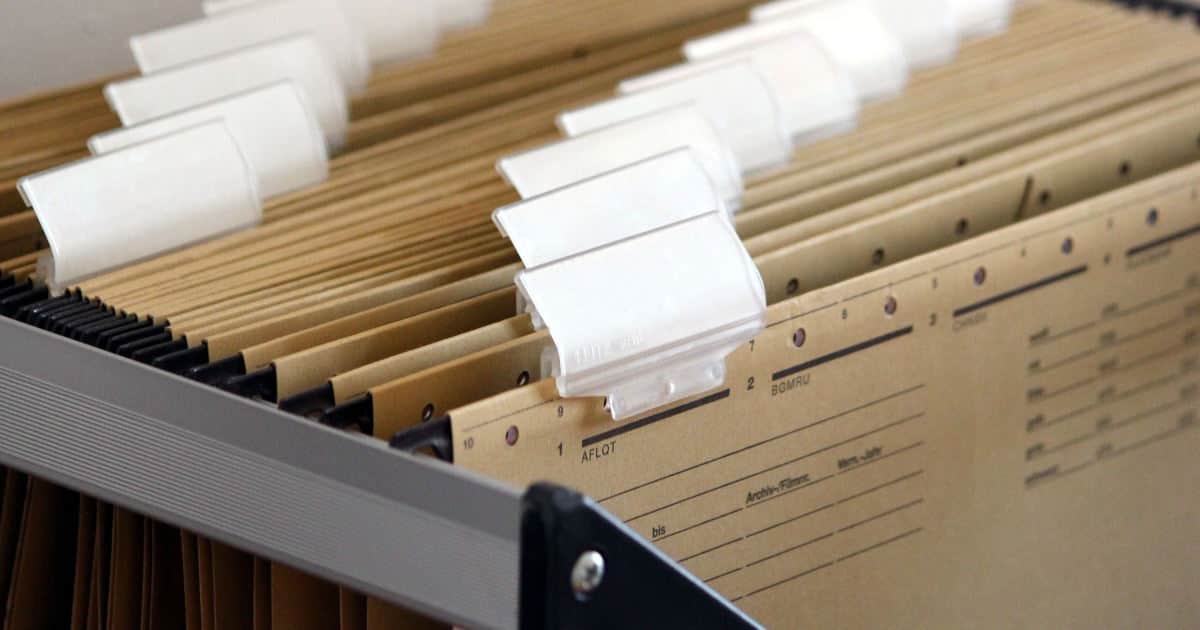
Here's today's topic, readers: What are your best tips on how to store bills and otherwise organize your paperwork? How do you deal with the mix of paperwork, electronic documents, emailed receipts, and more? I describe my own record keeping system below, but I thought it'd be fun to see what other people do…
I was 15 or so the first time I remember my parents talking about how to store bills, receipts, and other kinds of paperwork. By that point I already had savings accounts, and my mother also opened some early credit cards for me at various stores (thank you, Mom!) to start building my credit report. But it was probably when I got my first job that we actually sat down and started to talk about how to store bills, as well as other record keeping tips.
Back then, my parents gave me a big subdivided redweld and suggested that each entity that I got bills and statements from should get its own little pocket. So my bank statements went in one pocket, my lifeguarding check receipts went in another pocket, and then my Gap card statements (or wherever) went in a third pocket. It was all very, very organized. Oh, and every time I made a deposit at my bank (or a withdrawal) I was supposed to enter it in the little checkbook register.
Psst: In honor of this series' original title, Tales from the Wallet — here's a wallet we love!
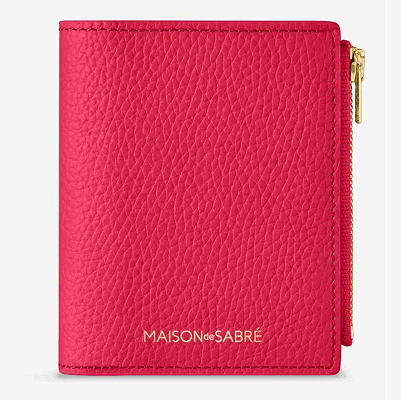
This post contains affiliate links and Corporette® may earn commissions for purchases made through links in this post. For more details see here. Thank you so much for your support!
These days, I've backslid pretty far from that initial system for record keeping — but it works for me and my family. Here's how I store my bills (both electronic and paper):
The Easy Way to Store Bills
One folder per year: All Griffin family bills, statements, and receipts went in one folder for the year 2017, roughly in order of date but certainly not organized. I attempt to put “important papers” in the front of the folder — charity donation receipts, large purchases, etc.
For the papers I often scribbled “PIF 3/1 Check 743” at the top, meaning the bill was paid in full on that date. Sometimes I'll also write STBPIF 3/1 — scheduled to be paid in full on 3/1 — but I do that far less often than I used to. (I never file a document unless it's been paid, but it was something I started doing while getting our accounts in order for labor and we've continued since — but it's probably also just a good practice for married money management.) This folder gets huge by the end of the year so I try my best to remove staples, unfold documents, and so on, so I can keep everything to one folder.
The Best Folders
As I've noted in the past, I love using pretty file folders… These can be hard to find online, but Target's a good spot to look them (like the ones below from brands like Barker Creek and UBrands). (While you're there, readers have also noted they love their Blue Sky planners!)
How to Store Bills Electronically
Wherever possible these days I download statements to a year-specific folder on my desktop — and for some I've completely turned off paper billing — but there's a lot of overlap between my “2018 billings” folder on my computer and my “2018 bills” folder in my filing cabinet. I try to download statements for an entire year at a time, rather than piecemeal, so it's often done as part of my tax review.
Labeling the documents can be hit or miss — in my perfect world, if the doc I'm downloading has a default file name of “document.pdf” (insert eyeroll emoji here) then I want to keep “document” at the front of the file name and only add something minimal (like the date) after it so that all the downloaded bills of the same type are kept together. (The desktop is backed up with Carbonite.)
Reviewing transactions: If I need to review transactions or charges I'm more likely to check Mint first before going to the individual account online. I pretty much only use the paper and downloaded docs for insurance in case I can't check things online and need the doc later.
Trashing docs: I think I have thrown away previous folders if I happened to find them and they were more than 7 years ago — but I don't have a great review system for throwing them out.
All business-related bills, statements, and receipts go in a second year-specific folder.
Medical statements get their own folder. I finally started putting them in a different folder entirely, only roughly subdivided by year by way of a bright paper — but this way if I need to check whether we've paid the bill for Visit 3 on X date I can check the records and not have to dig through a zillion different Internet/mortgage/credit card statements.
Tax docs: Anything that looks like it will be helpful for tax time (like 1099s that come in Jan./Feb.) goes in a separate folder.
How I Keep Track of How Much Money We Have in Our Checking Account
In terms of keeping track of how much money we have in the account — there are so many automatic investments, payments, and other transfers flying around between my accounts that it would be impossible to keep track with my checkbook — I use my checkbook register to keep track only of which check is for what.
Our accounts are admittedly harder because I pay myself a different amount every month, but I have a separate Excel document set up that helps me keep track of how much money is coming into our general checking from my business accounts (the number varies every month — and then I move over a percentage of that to separate Ally holding accounts for my taxes and retirement), as well as money is going out from our automatic investments, payments, and so forth, such as mortgage, 529, etc.).
If the number that we expect to be left in our checking ever dips below a certain amount then I'll move more money around to make sure that we have enough to cover a withdrawal or check or two. (My minimum for checking right now is $1,500, but we try to keep $5,000 in the saving account attached to the bank so we can move money over ASAP if we need it. Anything more than that is in various Ally accounts.)
My system is far from perfect — and I'm sure some people (like my parents!) still have that subdivided redweld for each individual entity. I know some people who've committed to only downloading documents and have gone backwards several years to get all relevant statements. (Does anyone have a security system for their downloaded documents?) What's your record keeping system? How do you store your bills?
Further reading:
- How Long Should You Keep Receipts & Bills? [Livestrong]
- 5 Steps to Simpler Record Keeping [Real Simple]
- Organizing Your Paperwork [Martha Stewart]
- 4 Ways to Better Organize Your Bills [US News & World Report]
- How to Keep Track of Your Receipts, Bills & Other Tax Stuff [Art of Doing Stuff]
- Keep Track of Your Monthly Bills… By Throwing Away Your Statements [Moneyning]




NOLA
A few years ago, I bought a pretty white wooden filing cabinet and put hanging files in it. I have one for each of my bills, plus one for each month of the year for receipts (really helpful if you have to find a receipt to return something). In the bottom drawer, I have my passport, divorce papers, manuals, cat and medical records that don’t turn over every year. In my email, I mark all of my bills with a tag. At the end of each year, I pull the bills and receipts for that year and file them in a plastic box, then I pull the one from 6 years ago (I keep five years worth) and take it for shredding. I keep all of my financial information in Quicken.
Ellen
This is a great idea. I just gather up all bills from my mailbox every week, and send them EVERY Saturday via UPS Express to dad, and Dad handels all billings for me. He want’s me to get MARRIED so that my husband can take this over for him, but for now, Dad has been very helpful to me ever since I was 16 year’s old and got my first job in CVS. Dad also handels all of my taxes for me, and he asks me to sign stuff about 3x a year. YAY Dad!!!!
Anonymous
What is the point of keeping bills at all? I look at them prior to paying them, pay them, and move on with my life (most are online so there is nothing to throw out or shred). In all my years of being an adult, I’ve never had to consult one. I don’t download bank account statements either – whenever I’ve needed one (mortgage) it’s always been the latest one or two, so I just download them then. I have one folder labeled “taxes – 2018” etc in which I put anything that I might need for that year’s taxes, like receipts for donations. I also have one folder for “receipts” in which I retain receipts for major purchases – furniture, light fixtures, nice camera, etc. Clothing receipts go on my desk until I’ve worn the item (usually within a week) and then I throw them out. This lack-of-system has not failed me yet.
Anon
+1. All bils are on AutoPay and I use Mint to track my expenses.
Anonymous
Oh, and I’m old enough that I used to do the same thing – store bills in files, write when they were paid, etc. But then I switched to online bill pay for everything and realized I never once looked into any of those files, so I shredded them all and never looked back.
Jeffiner
+1. If a bill collector wants to claim non-payment, I can look at my online bank statement to prove them wrong or right. I have all that I can set up for email rather than paper anyway, and I delete the email when I pay them. My bank has an app that I can check my account balances with, and I get texts whenever I go below a set amount. I know everyone says I need to keep my tax documents, but I have no idea why. I downloaded my W2, 1099’s, etc from the Internet, so if i need them they are still there.
Anon
+1
Torin
+1
Clark
+1
Anonymous
+1 (and I’m a CPA/tax lawyer, so you’d think I’d love my paper)
CountC
I hate keeping receipts/paper and all of my bills come electronically. I log in to my bank accounts and credit cards every day and update my ongoing spreadsheet so I know exactly what is going out and coming in at any time. Any time there is an option for an email receipt, I take it. If I don’t have that option, I tell the store to throw it away unless it is clothes or something I need to try on. The CC information is blocked but for the last four digits, so I am not worried about security (also because I am see transactions in my accounts every day). I keep paper copies of my tax documents in a lock box, but otherwise, I don’t want any of it. On the off occasion that I needed a receipt for a return, I usually can talk them into the exchange or the store credit without it. It’s not been an issue for me thus far.
Sam
I’ve been more-or-less a “no paper, paper bad!” person until age 32. However, just last year we bought a house, and a lot of the interaction we have with contractors/home improvement projects happens via paper. A lot of what we get isn’t easily scan-able either (eg an HVAC company booklet). Any tips on how to handle the various items related to your house projects? So far our system has been a haphazard “put it in the pile” or “I think it’s in the pile” but there has to be a better way. Any ideas?
The Elms
Make a house binder and divide it into sections with custom tabs. Fill each section with the clear plastic pockets. Put all the random documents in their proper section. Its easy enough that you’ll do it, and when you need something you should be able to find it in 5 minutes looking through the binder.
Torin
Google the booklet. You might be able to find a PDF of it.
Anonymous
The Fujitsu ScanSnap is expensive but totally worth it. Will churn through a ton of paper without freezing or jamming, does double or single sided… I just cut the spines off booklets and feed them through. After my admin at work got one (for work) I had major scanner envy so caved after a couple years and bought one at Costco. Works better than the giant minoltas that we have in our copy room.
Puddlejumper
Posting late but after doing some international moves where things got damaged in the move I keep any receipt for purchases over 500 dollars. I also keep receipts for custom jobs – like framing, that although they are under 500 dollars are hard to explain how much it cost if it got damaged. In our last move the movers dropped a box of our paintings and so 10 frames got damaged and we had no way to prove how expensive it was to get them custom matted/framed so they gave us basically what it costs to buy .a frame at Michaels as reimbursement.
Deborah
Freedom Filer (freedomfiler.com) for paper files. Not affiliated but just found after 30+ years of collecting piles paper that ended up shoved in paper bags and stashed, this is the only system that works for people who hate to file. I’ve been using it for 6 years now and it’s foolproof.
Anonymous
I have a 3-ring zipper binder (basically a fancy trapper keeper) with pockets on one side and dividers for Home, Health, Car, Financial, and Misc. Between the dividers are plastic page protectors that I stuff papers into.
I use the pockets for my passport, birth certificate, SIN, and paid-off credit cards that I don’t keep in my wallet anymore but have no immediate reason to close.
Home: Lease, home insurance, expensive furniture receipts, phone/cable/internet contract. I’m also going to round up all my previous landlords’ contact information for when I need references.
Health: Medical receipts, insurance, date of IUD insertion (I got mine replaced two months early this year and I feel like I cheated myself!)
Car: Everything car related.
Financial: Credit card agreements, cheques, I used to keep all my paystubs for a year and shred them once I got a T4 for that year, but now they’re all online. I have a separate plastic sleeve labeled “201x taxes” for things I might need for taxes.
I have online billing/autopay for everything and I can’t imagine needing to reference anything that’s not in my bank/card history.
Anonymous
For paper bills, used to have a file per biller. Switched to 1 alphabetical pocket accordian folder per calendar year (like this: Staples® Kraft Expanding Files, Legal, A-Z Index with Flap-Elastic Cord) Year gets written on the front cover. Bills/other paper are stored in alphabetical order, so you only need to go back into one section if you are looking for a particular record, and not all the bills for the year. Manilla folder in the back pocket for specific tax documents (think goodwill donation slips, doctor’s office receipts, etc.). After tax day, the folder goes into the attic and sits up there until, eventually the folder contents can be shredded and tossed.
Use Quicken for tracking credit, checking and investment accounts.