This post may contain affiliate links and Corporette® may earn commissions for purchases made through links in this post. As an Amazon Associate, I earn from qualifying purchases.
A few weeks ago, a good friend of ours accidentally hit the button on her LinkedIn account that invites your “friends” — ALL of them, every single person in your e-mail account.
{related: here’s how to get the most out of your LinkedIn profile}
She was horrified. Within minutes she became aware of the mistake — when not only did she start hearing from recruiters, friends of friends who had been on mass-e-mails, and ex-dates (or, in any event, men who she had e-mailed with after meeting them through a dating service).
We were already “linked” with her, but because we had e-mailed with her from various addresses, we were invited again. So we took particular note when, a week after the incident, we got a “reminder” e-mail, asking us to link to her — and then a week after that, yet another “reminder” e-mail.
{related: the best LinkedIn settings for job hunting}
Our question is to you, the readers — does anyone know anything she could have done to stopped the error, once she realized her mistake? Is there some hidden “unsend” button (which has saved us from making at least one stupid mistake in Gmail!).
What’s your general opinion on “linking” with people — do you only do it with people whose work you would recommend? People who you know from a working capacity? Or do you treat it like Facebook — and allow anyone and everyone to link with you? (At least, that’s how we treat Facebook.)
{related: how to use LinkedIn if you’re junior}
Some must-read business books for women — update coming soon!
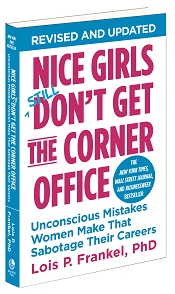
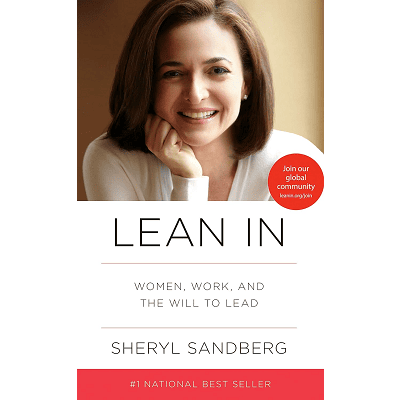
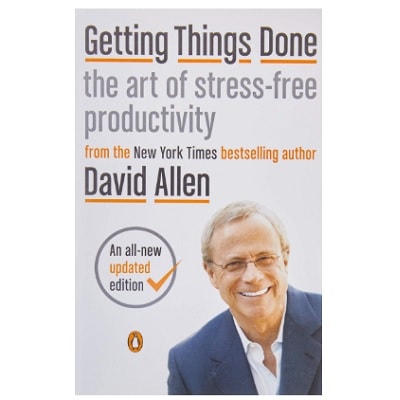
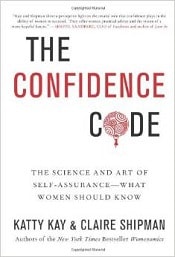
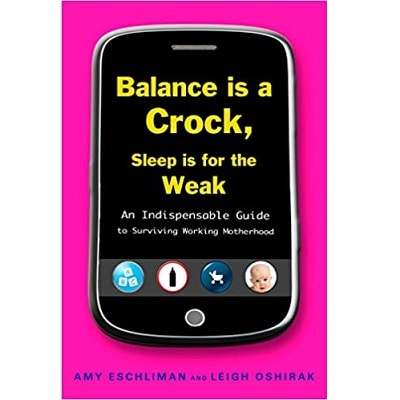


MEG
I only link with people whose work I know and trust. I have been asked to introduce people within my network, and to avoid ever having to refuse, I just ignore invites from people I don’t know well or whose work I do not admire.
Amy
I’m actually less selective with “friends” on LinkedIn than on Facebook – I figure, I don’t have any personal info or pics on LinkedIn, so there isn’t much harm – and who knows if a random connection might turn into a job or networking opportunity.
But I wouldn’t go so far as to willingly invite everyone in my e-mail account… horrifying indeed.
Lisa
You can withdraw invitations that have not already been accepted. At the very least, it will avoid the reminders. Access your sent items in your inbox, if you click on the link that says “Join my network on LinkedIn” under the subject field for each outstanding invitation/email, you can then click the button to “Withdraw” your invitation. It’s not as good as a recall button, but again, it will avoid the email reminders.
L
I ignore all invitations to join LinkedIn (and other social networking sites) – I figure I have enough distractions in my workday and I’m not looking for more. (And yes, you can probably tell my age/decade by this comment!)
Mel
I’m not a fan of social networking sites and am in my early 30s. I have a few friends in their mid-20s who are equally disinterested/opposed, so it’s often just a personal preference. That said, I think if you do join, you have to pay some attention to it. My sister is a member of a few sites but refuses to log on more than twice a year. This annoys her friends and coworkers to no end, but her life is busy enough without networking sites that she can’t be bothered.
Marcy
I’m also less selective on LinkedIn – I will even accept people I don’t know who have something in common like a volunteer group or city. LinkedIn, to me, is about expanding your network, not sticking to the people you already know. I wouldn’t worry about it if I were her. If people didn’t want it, they just deleted it. No biggie.
Liz
I’m not a fan of all those social networking sites at all. I have an account, accept people who add me if I know them in some capacity, and I might occasionally even use it to get back in touch with somebody I lost touch with, but I’m not a fan. You have to know exactly what you’re doing to even keep something as simple as an uploaded picture truly private.
Erin
I’ll accept from anyone on LinkedIn. I don’t care who sees my professional bio (it’s available for the world to see on my company site, anyway). Also, usually people who find me on LinkedIn either know me from some professional context or work in my industry and have heard of me.
I’m far more selective of whom I’ll friend on Facebook. The world does not need to know my favorite music and status, and my boss does not need to see my funny high school pictures. Those professional contacts I do friend on Facebook go on a special “professional contact” list with quite limited access to my profile information.
Erin
One more thing. Anyone who uses any social networking site should be aware that something could go wrong with the site administration and all your information could become publicly available, or your coworker who does have full access to your profile could just leave your profile up on her screen by mistake and when your boss is walking by. So while it’s fine to have some information that your professional contacts don’t need to know hidden on your limited profile, don’t ever, ever put anything on a profile that might get you in trouble or cause your boss to question your judgment and responsibility level. And untag all those drinking game photos uploaded by your college buddies. You don’t know who has access to them – for all you know, your friends leave their photo albums open to the public (which is the default setting on Facebook).
Sam
I was in undergrad when facebook started and thats how it developed for me – purely social. I’ll accept just about anybody whom I have had interaction with as “friend.”
LinkedIn I’ve only gotten into since I graduated and work full-time, therefore I only allow connections that I view as potentially professional. Some sorority sister from undergrad that has a picture of her on a dirt bike as her profile picture? No thank you.
Midwestern Working Girl
I have a LinkedIn account… think about it… if people google you… it’s one of the first things that comes up… I would much rather people see information that I can control. I don’t accept all requests though… I have viewed other people’s contacts and thought to myself…. that isn’t a person I would be affliated with…. so if it’s not someone I would be willing to “endorse” or have lunch with… I don’t make them a contact.
Social media is the future of marketing.. and it’s free… consider the opportunity to control what people say about you. Not something I would ignore.
Karolina
Yes, I agree with Erin: never post anything on facebook that would make you cringe if it got out – say, onto the front page of your local newspaper, or onto your boss’s desk. Whenever I post pictures there, I try to think of it as releasing the photos to the whole world.
Delta Sierra
From the New York Times 21aug09:
http://bits.blogs.nytimes.com/2009/08/20/more-employers-use-social-networks-to-check-out-applicants/?em
“More Employers Use Social Networks to Check Out Applicants”
ML
Yeah, I have been contacted by several recruiters through LinkedIn.
Diana Brodman Summers
I am an attorney with my own law firm in the suburbs of Chicago. I have the very minimal LinkedIn account, I do not use it. I decided not to upgrade because it does cost and I really am not sure about any social networking site. My concerns include the potential technical problems like you mentioned and spammers or hackers. I am also concerned about the image that an attorney may get about having so much free time that they can flit on social networks all day. I want my clients to come to me because I am really good at what I do as a lawyer, not because of something posted on a social network.
Antof9
Someone above answered the “what could she have done” question — or at least for those who hadn’t yet accepted her invite.
Three other thoughts from my perspective are:
1. follow it up immediately with a real email to her entire address book, with a *short* explanation and apology
2. never, ever give any networking (social, corporate, or otherwise) site access to your address book. All of these sites have the option to invite individuals on a one-off basis. If you want to invite someone, invite them as an individual.
3. Regularly clean house on your gmail address list. One of the good things about gmail is also a bad one. Gmail appears to retain every email address that has ever crossed your inbox. If her address list were at least current, then rejects from eHarmony (or wherever) would at least no longer be in her address book, and she’d have only humiliated herself to a list of people she communicates with regularly.
I’m with the others for the most part — Facebook is for friends (or family) I actually know (but not the guy who told me I got fat the summer after I got hips). LinkedIn is for work only. I don’t do much on LinkedIn, but I do have a profile there. When my company recently laid off a bunch of people, I was happy to write recommendations for a few respected former colleagues.
One last thought — I think we should lobby these sites to *not* connect or ask to connect to our address books. Although most people should know better, this scenario happens ALL THE TIME. One of the book sites (it wasn’t LibraryThing, Goodreads, or BookCrossing — what was the name of it?!) about 2 years ago did that, and got all kinds of bad publicity. I got sooo many apology emails from friends who misinterpreted how it worked and had done this same thing — sent an invite to their entire address book. These sites have no business having access to our address books. Let’s not give it to them.
greta faigen
I did not give Linked in access to my address book and I had few connections on Linked in. On Sunday I started to received messages in my office email from people I knew, people I never knew and people that were not listed anywhere on my computer. They sent invitations to hundreds of people in my name which was humiliating. I have emailed them for 5 days, a few different times to correct this mistake but they do not respond. Aside from leaving Linked in, what else can I do?
Naveen
There is no way of withdrawing multiple Linkedin Inivitations at once.
You need to go to Message Box on the right top corner of your account, Click on INVITATIONS tab, then click on sent and click on the link in blue called – Invitation to connect on LinkedIn.
This will open the Linkedin invite, Just click on Withdraw button on that page and you’re done.
This way you can withdraw an invite.
Never share your email address book with Social Networking sites without grouping/reviewing them properly.
For more help follow http://help.linkedin.com/app/answers/detail/a_id/26
Cheers
Naveen
Rushabh
You can contact linked in support who can withdraw all your sent invitations at once. Try tweeting to @linkedinhelp – they respond pretty quickly.