This post may contain affiliate links and Corporette® may earn commissions for purchases made through links in this post. As an Amazon Associate, I earn from qualifying purchases.
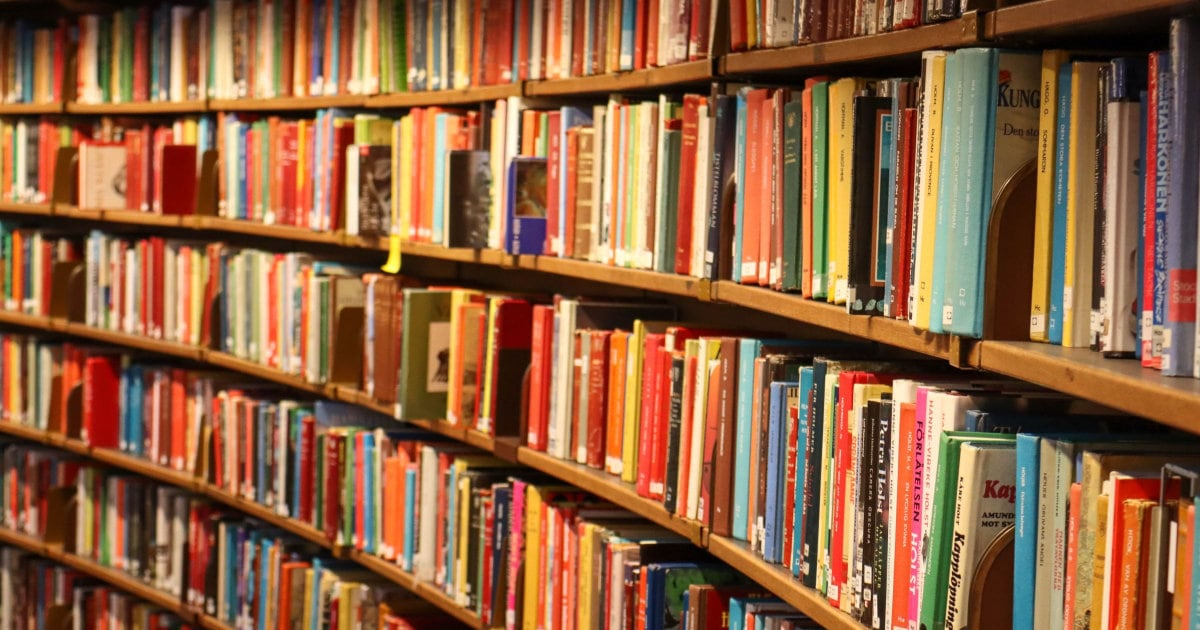
Kat recently told me about the browser extension Library Extension, and it looks like it’s going to be really useful — more than its not-exactly-creative name might suggest. When you’re looking at a book listing on Amazon or Goodreads, this tool can check its availability at your local libraries — among both physical books and e-books.
Library Extension (not to be confused with Library Thing) is available for Chrome, Firefox, and Edge, and it searches hoopla, Libby/Overdrive, and several other e-book platforms. It can access the catalogs of 5,000 libraries, which is about one-third of the libraries in the U.S., and more are being added. The website lets you search for a library and request that your library be added.
To check the availability of a book, you don’t need to create an account (though you can sign up for the monthly newsletter), and the website says the extension won’t track your activity.
{related: 6 Great Books on Productivity}
Once you install the extension, you’ll need to choose libraries; I also added hoopla and Internet Archive‘s Open Library. I couldn’t find my local library branch, but then I figured out I should be less specific and search for the name of my county library system instead. (I don’t know if I really needed to add hoopla, because Library Extension is already set up to search my local libraries’ printed-book and e-book collections, but I figured I might as well.)
Here’s what Library Extension showed me when I visited the Goodreads page for Margaret Atwood’s new short story collection, Old Babes in the Woods:
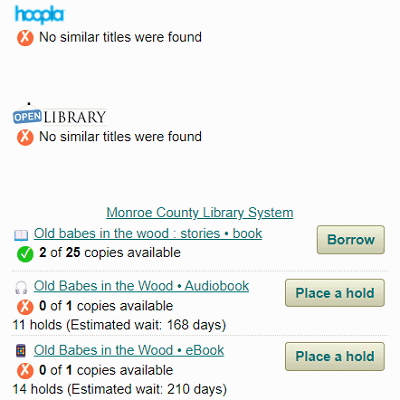
When I clicked on the link for the physical book, the extension took me to my library’s catalog page for the book. The details it listed were correct — 2 out of the 25 copies are on the shelf at 2 branches. (I placed a hold at my closest branch instead, because I’m in the middle of a long book right now anyway!)
Obviously, if you only want to check one library system, you can go directly to its website to do a search (though this tool does save you a few clicks), but if you have privileges at multiple libraries, it can really save time to find a book.
{related: The Best Books, Movies and More for a Long Weekend}
Readers, let us know: Have you tried Library Extension? What are your favorite book-related apps? Just how big is your TBR list? And what are you currently reading?

Nudibranch
I have this app and I don’t find it particularly useful. (Although I haven’t played around with the settings, so that may be fixable if I cared enough to research.)
What I experience is that it only searches local libraries for a particular ISBN# match. If it doesn’t find a match, it looks like there are no copies nearby. Instead, what you should do is search by TITLE or AUTHOR, as that will give you the most potential matches. In most cases, the normal book consumer does not care about particular ISBN #’s.
I recommend using Worldcat.org instead. It’s free if you set up an account, and it’s what libraries use.
I’m interested to see what others think about this fairly niche topic…